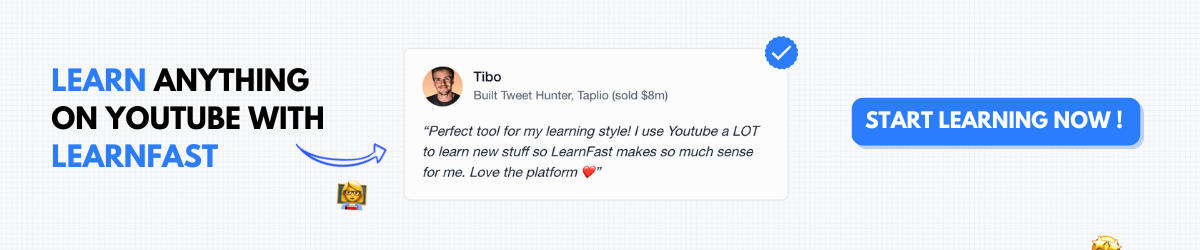Zapier Automation for Beginners - Connect Your Apps Automatically 2025
Welcome to the world of automated productivity! Zapier is the easiest way to connect your favorite apps and automate repetitive tasks without any coding knowledge. Whether you're a small business owner, freelancer, or team manager, learning Zapier automation can save you hours every week while reducing human error and improving consistency across your workflows.
This comprehensive beginner's guide will transform you from someone who manually handles repetitive tasks into an automation expert who builds smart workflows that work 24/7. You'll learn how to connect apps, create powerful automations, and build systems that scale with your business growth.
Zapier Automation Trends to Watch in 2025
The automation landscape is evolving rapidly, and these trends are shaping how businesses approach workflow automation:
• AI-Enhanced Automation Triggers - Advanced AI integration now enables Zapier to automatically suggest optimal workflows based on user behavior patterns and create intelligent triggers that adapt to changing business needs
• Multi-App Workflow Orchestration - Complex automation sequences involving 5+ apps are becoming standard, enabling sophisticated business processes that previously required custom development or expensive enterprise software
• Real-Time Collaboration Automation - Enhanced team collaboration features allow multiple users to build, manage, and monitor shared automations with role-based permissions and approval workflows
• Advanced Data Transformation and Processing - Built-in data processing capabilities now handle complex data manipulation, formatting, and validation without requiring external tools or technical expertise
• Integration with Emerging Business Tools - Rapid expansion of integrations with AI tools, cryptocurrency platforms, Web3 applications, and vertical-specific software as businesses adopt new technologies
These developments are making Zapier indispensable for businesses of all sizes looking to automate complex processes and stay competitive in an increasingly digital marketplace.
Understanding Zapier Fundamentals
Before diving into building automations, it's essential to understand how Zapier works and why it's become the go-to automation platform for millions of users worldwide.
What is Zapier?
Zapier is a cloud-based automation platform that connects different apps and services, enabling them to work together automatically. Think of it as a digital assistant that performs routine tasks for you, moving information between apps and triggering actions based on specific events.
Key Benefits of Zapier Automation:
- Save time by eliminating repetitive manual tasks
- Reduce human error in data entry and transfers
- Improve consistency across business processes
- Scale operations without hiring additional staff
- Integrate apps that don't naturally work together
Core Zapier Concepts
Zaps: Automated workflows that connect two or more apps. Each Zap consists of a trigger and one or more actions.
Triggers: Events that start your automation. For example, "when a new email arrives" or "when a form is submitted."
Actions: Tasks that happen automatically after a trigger occurs. For example, "create a new contact" or "send a Slack message."
Apps: The software tools and services that Zapier connects. With over 6,000 app integrations, you can automate workflows between almost any combination of tools.
How Zapier Works
The basic Zapier workflow follows a simple pattern:
- Trigger Event: Something happens in one app (like receiving a new email)
- Data Processing:
Zapiercaptures relevant information from the trigger - Action Execution:
Zapierperforms specified actions in other apps - Confirmation: You receive confirmation that the automation completed successfully
This simple but powerful pattern enables complex business process automation without any coding knowledge.
Getting Started with Your First Zaps
Let's build your foundation with simple but practical automations that demonstrate Zapier's power and prepare you for more complex workflows.
Setting Up Your Zapier Account
Account Creation and Setup:
Start with Zapier's free plan, which includes 100 tasks per month and basic automation features. This is perfect for learning and testing simple automations before upgrading to paid plans.
Connecting Your First Apps:
Connect apps you use daily, such as Gmail, Google Drive, Slack, or your CRM system. Zapier uses secure authentication methods to access your accounts safely.
Understanding Task Limits: Each time your Zap runs, it counts as one task. Plan your automations considering your task limits and the frequency of triggers to maximize value.
Simple Zap Examples for Beginners
Email to Spreadsheet Automation:
- Trigger: New email with specific label in Gmail
- Action: Add email details to Google Sheets row
- Use case: Track important emails or customer inquiries automatically
Form Submission to CRM:
- Trigger: New form submission in Google Forms
- Action: Create new contact in your CRM
- Use case: Automatically capture leads without manual data entry
Social Media to Team Notification:
- Trigger: New mention or tag on social media
- Action: Send notification to Slack channel
- Use case: Stay on top of brand mentions and customer feedback
Testing and Troubleshooting Basics
Test Mode Usage:
Always test your Zaps before turning them on. Use Zapier's test feature to verify that data flows correctly between apps and actions work as expected.
Common Beginner Issues:
- Authentication problems with connected apps
- Incorrectly mapped data fields
- Triggers that fire too frequently or not at all
- Actions that fail due to missing required information
Debugging Strategies: Check the Zap history to see detailed logs of what happened during each run. This helps identify where issues occur and how to fix them.
Essential Automation Workflows
These fundamental workflow patterns form the building blocks for more complex automations and address common business needs across industries.
Lead Generation and CRM Automation
Website Lead Capture: Automatically capture leads from your website forms and add them to your CRM with proper tagging and segmentation for follow-up campaigns.
Lead Scoring and Routing: Set up automations that score leads based on their actions and route high-value prospects to sales teams immediately.
Follow-Up Sequence Triggers: Trigger email sequences or task creation when new leads enter your system, ensuring consistent follow-up without manual intervention.
Email and Communication Automation
Email Organization and Filing: Automatically sort incoming emails into folders, add labels, or forward specific types of messages to team members based on content or sender.
Cross-Platform Messaging: Send important notifications across multiple channels (email, Slack, SMS) to ensure critical messages reach the right people quickly.
Meeting and Calendar Automation: Automatically create calendar events from emails, send meeting reminders, and update attendees about changes or cancellations.
Content and Social Media Automation
Content Distribution: Automatically share new blog posts across social media platforms with platform-specific formatting and scheduling.
Social Media Monitoring: Track brand mentions, hashtags, or keywords across platforms and compile them into reports or notifications for your team.
Content Backup and Organization: Automatically save social media posts, customer testimonials, or user-generated content to organized folders for future use.
Business Process Automation
Move beyond simple task automation to create comprehensive business process workflows that handle complex operational needs.
Sales and Customer Success Automation
Lead-to-Customer Journey: Create multi-step automations that guide prospects through your sales funnel, from initial contact to closed deal, with appropriate touchpoints and follow-ups.
Customer Onboarding Sequences: Automate new customer onboarding including welcome emails, account setup notifications, resource delivery, and check-in schedules.
Customer Support Ticket Routing: Automatically route support tickets to appropriate team members based on issue type, customer tier, or complexity level.
Marketing Campaign Automation
Campaign Performance Tracking: Automatically collect campaign data from multiple platforms and compile it into comprehensive reports for analysis and optimization.
Lead Nurturing Workflows: Create sophisticated lead nurturing sequences that adapt based on prospect behavior, engagement levels, and demographic information.
Event and Webinar Automation: Automate event registration processing, reminder sequences, follow-up communications, and attendee data management.
Operations and Administrative Automation
Invoice and Payment Processing: Automate invoice creation, payment tracking, and follow-up communications for overdue accounts to improve cash flow management.
Expense Tracking and Reporting: Automatically capture receipts, categorize expenses, and compile reports for accounting and tax purposes.
Inventory and Order Management: Automate inventory updates, low-stock notifications, and order processing workflows to streamline operations.
For more advanced automation strategies, explore how Make vs Zapier compares for complex business processes.
Data Management and Integration
Effective automation requires understanding how to manage data flow between different apps and ensure data quality and consistency.
Data Mapping and Transformation
Field Mapping Strategies: Learn to map data fields between different apps effectively, ensuring information transfers accurately and completely.
Data Formatting and Cleanup:
Use Zapier's formatter tools to clean up data, standardize formats, and ensure consistency across your integrated systems.
Conditional Data Processing: Implement conditional logic that processes data differently based on specific criteria or values.
Multi-Step Zaps and Complex Workflows
Sequential Action Chains: Build Zaps with multiple actions that execute in sequence, each using data from previous steps to create sophisticated workflows.
Conditional Paths and Branching:
Use Zapier's path feature to create different workflow branches based on specific conditions or data values.
Delay and Scheduling Functions: Implement delays and scheduling to control timing in your automations, creating more natural and effective workflow sequences.
Error Handling and Data Quality
Data Validation Techniques: Implement data validation steps to ensure only quality data enters your systems and triggers appropriate actions.
Error Notification Systems: Set up error handling that notifies you when automations fail and provides enough information to quickly resolve issues.
Backup and Recovery Procedures: Create backup systems for critical data and processes to ensure business continuity if primary automations fail.
Team Collaboration and Workflow Management
As your automation needs grow, managing team access and collaborative workflows becomes essential for scaling effectively.
Multi-User Account Management
Team Account Setup: Set up team accounts with appropriate permissions and access levels for different users based on their roles and responsibilities.
Shared Zap Management: Create and manage shared Zaps that multiple team members can monitor, edit, and maintain collaboratively.
Access Control and Security: Implement proper access controls to ensure sensitive automations and data remain secure while enabling necessary collaboration.
Workflow Documentation and Training
Automation Documentation: Document your automations including purpose, setup instructions, and troubleshooting guides for team knowledge sharing.
Team Training and Onboarding: Develop training materials and onboarding processes to help team members understand and effectively use automation systems.
Best Practices and Standards: Establish team standards for creating, naming, and managing automations to ensure consistency and maintainability.
Monitoring and Optimization
Performance Monitoring: Set up monitoring systems to track automation performance, success rates, and task usage across your team.
Optimization Strategies: Regularly review and optimize automations to improve efficiency, reduce task usage, and enhance reliability.
ROI Measurement: Track the time and cost savings from automation to demonstrate value and justify investment in advanced features or additional tools.
Advanced Features for Beginners
Once you've mastered basic automations, these advanced features will help you create more sophisticated and powerful workflows.
Filters and Conditional Logic
Smart Filtering: Use filters to ensure Zaps only run when specific conditions are met, reducing unnecessary task usage and improving automation precision.
Multiple Condition Logic: Combine multiple conditions with AND/OR logic to create more sophisticated trigger criteria and action requirements.
Dynamic Content Usage: Use dynamic content from trigger data to personalize actions and create more relevant automated communications.
Custom Fields and Formatting
Data Formatting Tools:
Master Zapier's formatting tools to manipulate text, dates, numbers, and other data types for perfect integration between apps.
Custom Field Creation: Create custom fields and calculations that enhance data processing and enable more sophisticated automation logic.
Template and Pattern Usage: Use templates and patterns to standardize automation outputs and ensure consistency across different workflows.
Integration with AI Tools
Modern automation increasingly involves AI capabilities that enhance decision-making and content creation. Learn how AI Automation techniques can enhance your Zapier workflows.
AI Content Generation: Integrate AI writing tools to automatically generate personalized emails, social media posts, or other content based on trigger data.
Intelligent Data Processing: Use AI services to analyze, categorize, or extract insights from data flowing through your automations.
Smart Decision Making: Implement AI-powered decision logic that adapts automation behavior based on patterns and learning from historical data.
Common Use Cases and Industry Applications
Understanding how different industries and roles use Zapier helps you identify automation opportunities in your specific context.
Small Business and Entrepreneurship
Customer Management: Automate customer onboarding, follow-up sequences, and retention campaigns to provide consistent service without manual effort.
Financial Management: Streamline invoicing, expense tracking, and payment processing to maintain cash flow and reduce administrative overhead.
Marketing and Lead Generation: Automate lead capture, nurturing, and conversion tracking to scale marketing efforts without proportional increases in workload.
Freelancers and Consultants
Client Communication: Automate project updates, status reports, and milestone notifications to keep clients informed and engaged.
Time and Project Management: Automatically track time, generate reports, and manage project workflows to improve productivity and client satisfaction.
Business Development: Automate prospecting, proposal follow-ups, and relationship management to grow your business systematically.
Teams and Agencies
Internal Communication: Automate team notifications, progress updates, and resource sharing to improve collaboration and project coordination.
Client Reporting: Generate and distribute automated reports that keep clients informed about project progress and results.
Resource Management: Automate resource allocation, capacity planning, and workload distribution across team members.
This approach connects with broader Business Automation strategies for comprehensive operational efficiency.
Troubleshooting and Best Practices
Avoiding common mistakes and following best practices ensures your automations run reliably and deliver consistent value.
Common Automation Pitfalls
Over-Automation Mistakes: Avoid automating processes that require human judgment or that change frequently, as this can create more problems than solutions.
Poor Data Quality Issues: Ensure data quality at the source and implement validation steps to prevent garbage data from flowing through your systems.
Inadequate Testing: Always thoroughly test automations before deploying them in production environments to avoid unexpected behaviors.
Optimization Strategies
Task Usage Efficiency: Optimize your automations to minimize task usage through smart filtering, batching, and conditional logic.
Performance Monitoring: Regularly monitor automation performance and success rates to identify opportunities for improvement.
Maintenance Schedules: Establish regular maintenance schedules to review, update, and optimize your automations as business needs evolve.
Security and Privacy Considerations
Data Protection: Ensure your automations comply with data protection regulations and implement appropriate security measures for sensitive information.
Access Management: Regularly review and update access permissions for connected apps and team members to maintain security.
Backup and Recovery: Implement backup procedures for critical automations and data to ensure business continuity in case of failures.
Scaling Your Automation Strategy
As you become more comfortable with Zapier, learn to scale your automation strategy to handle growing business complexity.
Advanced Planning and Architecture
Automation Roadmap Development: Create long-term automation roadmaps that align with business goals and growth plans.
Integration Architecture: Design integration architectures that support scalability and minimize maintenance overhead as you add more automations.
Process Documentation: Document your automation processes and decision-making criteria to enable team collaboration and knowledge transfer.
Performance and Cost Management
Cost-Benefit Analysis: Regularly analyze the cost-benefit ratio of your automations to ensure they continue providing value as usage scales.
Plan Optimization:
Choose the right Zapier plan based on your task usage patterns and feature requirements to optimize costs.
Alternative Tool Evaluation:
Understand when to consider alternative tools or custom development for specific automation needs that exceed Zapier's capabilities.
Frequently Asked Questions
What's the difference between Zapier's free and paid plans?
The free plan includes 100 tasks per month and basic two-step Zaps, which is great for learning and simple automations. Paid plans offer more tasks, multi-step Zaps, premium apps, faster update times, and advanced features like filters and formatters. Most businesses need paid plans once they rely on automation for critical processes.
How do I know if my automation is working correctly?
Monitor your Zap history regularly to see successful runs and any errors. Set up notification emails for failed Zaps, and test automations thoroughly before deploying them. Consider creating simple monitoring Zaps that notify you when critical automations haven't run as expected.
Can I automate complex business processes with Zapier?
Yes, but complex processes may require multiple connected Zaps or integration with more advanced tools. Zapier excels at connecting apps and simple data processing, but very complex logic or high-volume processing might benefit from platforms like Make.com or custom development solutions.
What happens if one of my connected apps goes down?
Zapier will automatically retry failed actions for a limited time and will notify you of persistent failures. Most app outages are temporary, and automations resume once services are restored. For critical processes, consider backup workflows or manual procedures.
How do I choose which tasks to automate first?
Start with repetitive, time-consuming tasks that follow predictable patterns and don't require complex decision-making. Focus on high-frequency activities that save significant time, such as data entry, notifications, or file organization. Avoid automating processes that change frequently or require human judgment.
Is my data secure when using Zapier?
Zapier uses enterprise-grade security including encryption, secure authentication, and compliance with major security standards. However, review the security practices of all connected apps and implement appropriate access controls and monitoring for sensitive data workflows.
How can I reduce my task usage and costs?
Use filters to prevent unnecessary Zap runs, batch similar actions when possible, and optimize trigger frequency. Review your automations regularly to eliminate unused or inefficient Zaps. Consider using digest features to batch multiple triggers into single actions.
What should I do when my Zap stops working?
Check the Zap history for error messages, verify that connected apps are still authenticated and functioning, and test individual steps to isolate issues. Many problems are resolved by reconnecting apps or updating changed field mappings. Consult Zapier's troubleshooting guides for specific error types.
Transform Your Productivity with Smart Automation
You now have the foundational knowledge to build powerful automations that save time, reduce errors, and scale your business operations. From simple task automation to sophisticated business processes, Zapier enables you to create systems that work around the clock to improve efficiency and productivity.
Remember that successful automation is an iterative process - start with simple workflows, learn from experience, and gradually build more complex systems as your needs evolve. Focus on automating tasks that provide clear value and allow you to focus on higher-level strategic work.
Ready to automate your way to increased productivity and business growth?
✅ Complete Automation Mastery: Build workflows that save hours every week
✅ No-Code Integration Skills: Connect any apps without technical expertise
✅ Business Process Optimization: Streamline operations and reduce manual work
Generate your Learning Program and Start Your Automation Journey Today →
The key to successful automation is starting small and building systematically. Focus on understanding your business processes deeply rather than rushing to automate everything, and you'll create reliable systems that provide sustained value and enable long-term operational efficiency.