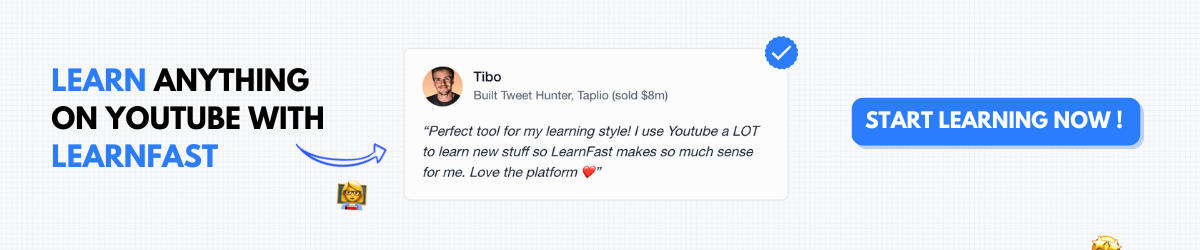AI Automation for Beginners - Build Smart Workflows 2025
AI automation is transforming how businesses operate, enabling individuals and companies to accomplish more with less effort. By combining artificial intelligence with automation tools, you can create intelligent workflows that handle repetitive tasks, make decisions, and even learn from patterns to improve over time.
This comprehensive guide will teach you everything you need to know about AI automation as a beginner. You'll discover how to identify automation opportunities, choose the right tools, and build your first intelligent workflows. Whether you're looking to streamline personal productivity or automate business processes, this guide provides practical, actionable knowledge you can implement immediately.
From understanding basic concepts to creating sophisticated multi-step workflows, you'll learn to harness the power of AI automation to save 20+ hours per week while improving accuracy and consistency in your work.
What is AI Automation?
AI automation combines artificial intelligence capabilities with traditional automation tools to create smart workflows that can adapt, learn, and make decisions. Unlike basic automation that follows rigid rules, AI automation can handle variability, understand context, and improve performance over time.
Traditional automation follows "if this, then that" logic, while AI automation can process natural language, analyze unstructured data, recognize patterns, and make intelligent decisions based on context. This makes it possible to automate complex tasks that previously required human judgment.
The key advantage of AI automation is its ability to handle exceptions and variations that would break traditional automation. For example, an AI-powered email automation can understand the intent behind different types of customer inquiries and route them appropriately, rather than just sorting by keywords.
Core Components of AI Automation
Triggers initiate your workflows based on specific events or conditions. These might include receiving an email, updating a spreadsheet, or detecting changes in data sources.
AI Processing involves using artificial intelligence to analyze, understand, or transform data. This could include text analysis, image recognition, language translation, or decision-making based on complex criteria.
Actions are the automated responses your workflow takes based on the AI processing results. These might include sending personalized responses, updating databases, or triggering additional workflows.
Feedback Loops allow your automation to learn and improve over time by analyzing results and adjusting behavior based on performance data.
AI Workflow Trends in 2025
The AI automation landscape is evolving rapidly, with several key trends shaping how businesses and individuals leverage these technologies in 2025.
No-Code AI Integration is becoming mainstream, with platforms making it easier than ever for non-technical users to incorporate AI into their workflows. Visual workflow builders now include AI components that can be configured without programming knowledge.
Multi-Modal AI Automation is expanding beyond text processing to include voice, image, and video analysis within automated workflows. This enables more comprehensive automation of business processes that involve different types of content.
Agentic AI Systems are emerging, where AI agents can independently execute complex multi-step tasks with minimal human oversight. These systems can make decisions, adapt to changing conditions, and collaborate with other AI agents.
Privacy-First AI Automation is becoming essential as regulations tighten. New tools prioritize data privacy and local processing while maintaining the power of AI-driven automation.
Industry-Specific AI Workflows are proliferating, with pre-built automation templates designed for specific sectors like healthcare, finance, education, and legal services, making implementation faster and more reliable.
Staying updated on these trends will help you leverage cutting-edge automation capabilities while ensuring your workflows remain competitive and compliant with evolving standards.
Identifying Automation Opportunities
The first step in successful AI automation is identifying which tasks and processes are good candidates for automation. Not every task should be automated, and understanding the criteria for good automation opportunities saves time and resources.
Characteristics of Good Automation Candidates
Repetitive Tasks that you perform regularly are prime candidates for automation. These include data entry, file organization, email management, and routine reporting tasks.
Rule-Based Processes with clear decision criteria can be automated effectively. Customer support routing, lead qualification, and content moderation often follow predictable patterns that AI can learn and replicate.
High-Volume Activities where you process large amounts of similar information benefit greatly from automation. Invoice processing, social media posting, and data analysis tasks become much more efficient when automated.
Time-Sensitive Operations that require quick responses can be handled more consistently by automation than by humans who might be unavailable or overwhelmed.
Tasks to Avoid Automating
Creative Strategy Development requiring human insight, empathy, and strategic thinking should remain human-driven, though AI can assist with research and idea generation.
Complex Relationship Management involving nuanced interpersonal dynamics, sensitive negotiations, or emotional intelligence requirements are best handled by humans.
One-Off Projects that occur infrequently may not justify the time investment required to build automation workflows.
Highly Variable Processes without consistent patterns or clear rules may be too complex for effective automation without significant AI training.
Essential AI Automation Tools
The AI automation ecosystem includes various tools designed for different skill levels and use cases. Understanding the landscape helps you choose the right tools for your specific needs and technical comfort level.
No-Code Automation Platforms
Zapier offers one of the most user-friendly entry points into AI automation. With over 5,000 app integrations and built-in AI features, Zapier makes it easy to connect different tools and add intelligent processing to your workflows.
Basic Zapier AI features include:
- Smart email parsing and data extraction
- AI-powered content generation and formatting
- Intelligent categorization and tagging
- Automated translation and language processing
Microsoft Power Automate provides robust automation capabilities with strong integration into the Microsoft ecosystem. Its AI Builder component adds machine learning capabilities without requiring technical expertise.
Power Automate excels at:
- Document processing and form recognition
- Sentiment analysis and text classification
- Predictive analytics and forecasting
- Image and object recognition
IFTTT (If This Then That) offers simple automation for personal productivity and smart home integration. While less sophisticated than enterprise tools, it's perfect for beginners learning automation concepts.
Specialized AI Tools
OpenAI API Integration allows you to incorporate GPT models into your workflows for text generation, analysis, and decision-making. Many automation platforms now offer direct OpenAI integration.
Google Cloud AI Services provide powerful machine learning capabilities including translation, speech recognition, and image analysis that can be integrated into automation workflows.
Amazon AI Services offer similar capabilities with strong integration into business workflows, particularly for e-commerce and customer service applications.
Workflow Builders with AI Components
n8n provides a self-hosted, open-source automation platform with extensive AI integration capabilities. It offers more flexibility and control than cloud-based solutions while remaining accessible to beginners.
Make (formerly Integromat) offers sophisticated automation capabilities with visual workflow design and powerful AI integration options. It's particularly strong for complex, multi-step workflows.
Notion Automation combines database management with AI-powered automation, making it excellent for content management and organizational workflows.
Building Your First AI Automation Workflow
Creating your first AI automation workflow might seem daunting, but breaking it down into clear steps makes the process manageable and successful. Start with a simple use case to learn the fundamentals before tackling more complex automation projects.
Planning Your Workflow
Define Your Objective clearly before building anything. What specific problem are you trying to solve? What does success look like? How will you measure the effectiveness of your automation?
Map the Current Process by documenting every step of your manual process. This helps identify exactly what needs to be automated and reveals opportunities for improvement beyond simple automation.
Identify Input and Output Requirements for your workflow. What information does it need to start? What should it produce? What format should the results take?
Choose Your Tools based on your technical comfort level, budget, and integration requirements. Start with familiar tools when possible to reduce the learning curve.
Step-by-Step Implementation
Start Simple with a basic workflow that automates one clear task. You can always add complexity later, but starting simple helps you learn the platform and build confidence.
Set Up Your Trigger to start the workflow at the right time or based on the right conditions. Test your trigger thoroughly to ensure it activates when expected.
Configure AI Processing carefully, providing clear instructions and examples when possible. Most AI tools work better with specific, detailed prompts rather than vague instructions.
Define Your Actions to handle the results of AI processing appropriately. Consider what should happen in different scenarios and plan for edge cases.
Test Thoroughly with real data before deploying your workflow. Test normal cases, edge cases, and error conditions to ensure reliable operation.
Example Workflow: Intelligent Email Management
Let's build a practical email management workflow that demonstrates key AI automation concepts:
Objective: Automatically categorize and respond to customer support emails.
Trigger: New email arrives in support inbox.
AI Processing:
- Analyze email content to determine category (bug report, feature request, billing question, etc.)
- Assess urgency level based on language and content
- Generate appropriate automated response or escalation
Actions:
- Add category label to email
- Set priority flag based on urgency
- Send automated acknowledgment or route to appropriate team member
- Create task in project management system for follow-up
This workflow saves time while ensuring consistent, professional responses to customer inquiries.
Common Use Cases and Applications
AI automation can transform numerous aspects of business and personal productivity. Understanding common use cases helps you identify opportunities in your own work and provides templates for building effective workflows.
Content Creation and Management
Automated Content Distribution can take your blog posts, social media content, or marketing materials and automatically distribute them across multiple platforms with appropriate formatting and scheduling.
Content Curation and Research workflows can monitor industry news, research topics, and compile relevant information into digestible summaries for your team or personal use.
SEO Optimization automation can analyze your content, suggest improvements, generate meta descriptions, and even create optimized social media posts from longer content.
Brand Monitoring systems can track mentions of your brand across the internet, analyze sentiment, and alert you to important conversations or potential issues.
Customer Service and Support
Intelligent Ticket Routing can analyze support requests and automatically route them to the appropriate team member based on expertise, workload, and urgency.
Automated First Response systems can acknowledge customer inquiries, provide relevant resources, and set appropriate expectations for response time.
Sentiment Analysis and Escalation can monitor customer communications for frustration or satisfaction levels and escalate appropriately.
Knowledge Base Management can automatically update FAQ sections, identify knowledge gaps, and suggest new articles based on common customer questions.
Sales and Marketing Automation
Lead Scoring and Qualification workflows can analyze incoming leads, score them based on likelihood to convert, and route qualified leads to sales teams.
Personalized Email Campaigns can generate customized email content based on recipient behavior, preferences, and engagement history.
Social Media Management automation can schedule posts, respond to comments, and adjust posting strategies based on engagement analytics.
Competitor Monitoring can track competitor activities, pricing changes, and marketing strategies to inform your own decision-making.
Data Analysis and Reporting
Automated Report Generation can compile data from multiple sources, analyze trends, and generate formatted reports on schedule.
Anomaly Detection can monitor key metrics and alert you to unusual patterns or potential issues before they become major problems.
Predictive Analytics workflows can analyze historical data to forecast trends, identify opportunities, and inform strategic decisions.
Data Cleaning and Preparation automation can standardize formats, remove duplicates, and validate data quality across your systems.
Integration Strategies
Successful AI automation often requires connecting multiple tools and systems. Understanding integration strategies helps you build comprehensive workflows that span your entire digital ecosystem.
API Integrations
REST APIs are the most common way to connect different tools and services. Most modern business applications offer APIs that allow automation platforms to read and write data.
Webhooks enable real-time communication between systems by sending instant notifications when specific events occur. This creates more responsive automation workflows.
Database Connections allow your automation to directly access and update information in your business databases, creating seamless data synchronization.
Platform-Specific Integrations
CRM Integration connects your automation to customer relationship management systems, enabling personalized customer interactions and automated follow-up processes.
E-commerce Platform Integration can automate order processing, inventory management, and customer communication for online businesses.
Productivity Suite Integration connects automation to tools like Google Workspace or Microsoft 365, streamlining document management and collaboration workflows.
Social Media Platform Integration enables automated posting, engagement monitoring, and audience analysis across multiple social networks.
Security and Compliance Considerations
Data Privacy must be carefully managed when integrating AI automation with business systems. Ensure that automated processes comply with privacy regulations and company policies.
Access Control should limit automation permissions to only what's necessary for proper function. Use service accounts and API keys with appropriate restrictions.
Audit Trails should track what your automation does, when it acts, and what changes it makes. This is crucial for compliance and troubleshooting.
Error Handling must account for integration failures, API limits, and unexpected responses to ensure your automation fails gracefully.
Measuring Success and Optimization
Effective AI automation requires ongoing monitoring and optimization to ensure it continues to deliver value and improve over time. Establishing proper metrics and optimization processes is crucial for long-term success.
Key Performance Indicators
Time Savings should be measured regularly to quantify the value of your automation. Track how much time was spent on tasks before and after automation implementation.
Accuracy Improvements can often be more valuable than time savings. Measure error rates, consistency improvements, and quality metrics for automated processes.
Cost Reduction includes both direct cost savings from reduced manual labor and indirect savings from improved efficiency and reduced errors.
Scalability Metrics track how well your automation handles increased volume without proportional increases in resources or manual intervention.
Optimization Techniques
A/B Testing different automation approaches helps identify the most effective strategies for your specific use cases and requirements.
Performance Monitoring tracks response times, success rates, and resource usage to identify bottlenecks and optimization opportunities.
User Feedback Collection from team members and customers helps identify areas where automation could be improved or expanded.
Regular Review Cycles should assess automation performance, identify new opportunities, and retire outdated workflows that no longer provide value.
Continuous Improvement Strategies
Machine Learning Integration can help your automation learn from patterns and improve decision-making over time without manual intervention.
Feedback Loop Implementation enables your automation to adjust behavior based on results and outcomes, creating self-improving systems.
Workflow Evolution involves gradually expanding successful automation to handle more complex scenarios and edge cases.
Documentation and Knowledge Sharing ensures that automation knowledge is preserved and can be applied to new projects and team members.
Troubleshooting Common Issues
Even well-designed AI automation workflows can encounter problems. Understanding common issues and their solutions helps you maintain reliable automation systems.
Technical Issues
API Rate Limits can cause automation failures when you exceed the number of requests allowed by connected services. Implement proper pacing and error handling to manage these limits.
Authentication Failures often occur when API keys expire or permissions change. Set up monitoring to detect and alert on authentication issues before they disrupt workflows.
Data Format Inconsistencies can break automation when input data doesn't match expected formats. Build robust data validation and transformation into your workflows.
Service Outages of connected platforms can disrupt automation. Design workflows with fallback options and retry logic to handle temporary service disruptions.
AI-Specific Challenges
Prompt Engineering Issues can cause AI components to produce inconsistent or poor-quality results. Refine your prompts based on output quality and consistency.
Context Window Limitations in AI models can truncate important information. Design workflows to provide relevant context within model limitations.
Bias and Fairness Concerns may emerge in AI decision-making. Regularly audit AI outputs for bias and implement correction mechanisms.
Model Drift can cause AI performance to degrade over time. Monitor AI output quality and retrain or update models as needed.
Process and Organizational Issues
Change Management Resistance from team members can undermine automation success. Involve stakeholders in automation design and clearly communicate benefits.
Scope Creep can make automation projects complex and difficult to maintain. Keep initial projects focused and expand capabilities gradually.
Insufficient Testing can lead to automation failures in production. Implement comprehensive testing procedures before deploying automation workflows.
Lack of Documentation makes automation difficult to maintain and troubleshoot. Document workflows, decisions, and configuration details thoroughly.
Advanced Concepts for Beginners
While these concepts are more advanced, understanding them helps beginners plan for future automation growth and recognize opportunities for sophisticated automation.
Machine Learning Integration
Predictive Models can be integrated into automation workflows to forecast outcomes and adjust actions based on predictions. This might include predicting customer churn, sales forecasts, or maintenance needs.
Classification and Categorization uses machine learning to automatically organize and label data, documents, or communications based on content and patterns.
Anomaly Detection can identify unusual patterns or outliers in data streams, enabling automated alerts and responses to potential issues.
Natural Language Processing goes beyond simple text analysis to understand intent, sentiment, and context in human communications.
Workflow Orchestration
Conditional Logic allows automation workflows to make decisions and take different paths based on data, conditions, or external factors.
Parallel Processing enables workflows to handle multiple tasks simultaneously, improving efficiency and reducing overall processing time.
Error Recovery mechanisms automatically handle failures and exceptions, attempting corrections or alternative approaches when problems occur.
State Management maintains information about workflow progress and status across multiple steps and sessions.
Integration Architecture
Event-Driven Architecture uses events and messages to trigger and coordinate automation across multiple systems and platforms.
Microservices Integration connects automation workflows with distributed application architectures common in modern business systems.
Data Pipeline Automation streamlines the flow of data between systems, transforming and validating information as it moves through your technology stack.
API Gateway Integration centralizes and manages connections to multiple services and APIs through a single integration point.
Building Your AI Automation Strategy
Creating a successful AI automation practice requires strategic thinking beyond individual workflows. Developing a comprehensive approach ensures sustainable growth and maximum value from your automation investments.
Assessment and Planning
Current State Analysis should document existing processes, pain points, and automation opportunities across your organization or personal workflows.
Skill Gap Assessment identifies what knowledge and capabilities you need to develop to implement and maintain AI automation effectively.
Technology Inventory reviews current tools and systems to understand integration possibilities and identify platforms that work well together.
Resource Planning estimates time, budget, and personnel requirements for automation projects, ensuring realistic expectations and adequate support.
Implementation Roadmap
Phase 1: Foundation Building focuses on learning automation platforms, implementing simple workflows, and establishing best practices for your specific context.
Phase 2: Process Automation expands to automate core business processes and integrate multiple systems to create comprehensive workflow solutions.
Phase 3: Intelligence Integration incorporates advanced AI capabilities like machine learning, natural language processing, and predictive analytics.
Phase 4: Optimization and Scaling focuses on performance improvement, advanced integrations, and organization-wide automation strategy.
Governance and Best Practices
Standards and Guidelines should be established for automation development, ensuring consistency, maintainability, and security across all projects.
Change Management Processes help teams adapt to automation while maintaining quality and reducing resistance to new workflows.
Security and Compliance Frameworks ensure that automation meets regulatory requirements and maintains appropriate data protection.
Training and Support Systems provide ongoing education and assistance to help team members effectively use and maintain automation systems.
Future of AI Automation
Understanding where AI automation is heading helps you make informed decisions about which technologies to invest in and how to structure your automation strategy for long-term success.
The integration of AI automation with emerging technologies like edge computing, IoT devices, and blockchain will create new possibilities for intelligent, distributed automation systems.
Advances in natural language interfaces will make automation more accessible to non-technical users, democratizing the ability to create and modify intelligent workflows.
Autonomous AI agents will increasingly handle complex, multi-step tasks with minimal human oversight, requiring new approaches to governance, monitoring, and control.
Industry-specific AI automation solutions will mature, providing pre-built workflows and models optimized for particular sectors and use cases.
To continue your AI automation journey, explore specialized tools like n8n Automation Basics for open-source workflow building, master Prompt Engineering to improve AI interactions, and consider Make Automation for advanced workflow scenarios.
For additional resources and community support, explore Zapier AI Features for platform-specific capabilities and join the AI Automation Community to connect with other practitioners and learn from their experiences.
Video Tutorial
Learn the fundamentals of AI automation with practical examples and step-by-step guidance for building your first intelligent workflows.
Frequently Asked Questions
What's the difference between regular automation and AI automation?
Regular automation follows fixed rules and can only handle predictable scenarios, while AI automation can adapt to variations, understand context, and make intelligent decisions. AI automation can process natural language, recognize patterns, and handle exceptions that would break traditional automation.
How much technical knowledge do I need to start with AI automation?
Most modern AI automation platforms are designed for non-technical users with visual workflow builders and pre-built AI components. You can start with basic automation using tools like Zapier or Microsoft Power Automate without any programming knowledge.
What are the costs associated with AI automation?
Costs vary widely depending on the platforms and AI services you use. Many automation platforms offer free tiers for basic usage, with paid plans typically ranging from $20-200 per month. AI services may charge based on usage volume or require separate subscriptions.
How do I ensure my AI automation is secure and compliant?
Choose reputable platforms with strong security certifications, limit automation permissions to what's necessary, maintain audit trails of automated actions, and ensure compliance with relevant privacy regulations like GDPR or CCPA. Regular security reviews are essential.
What should I automate first as a beginner?
Start with simple, repetitive tasks that you do frequently and that have clear rules or patterns. Good first automation projects include email management, file organization, social media posting, or basic data entry tasks.
AI automation represents one of the most practical applications of artificial intelligence for everyday productivity and business efficiency. By starting with simple workflows and gradually building complexity, you can create intelligent systems that save significant time while improving accuracy and consistency. The key is to start simple, learn from experience, and gradually expand your automation capabilities as you become more comfortable with the tools and concepts.