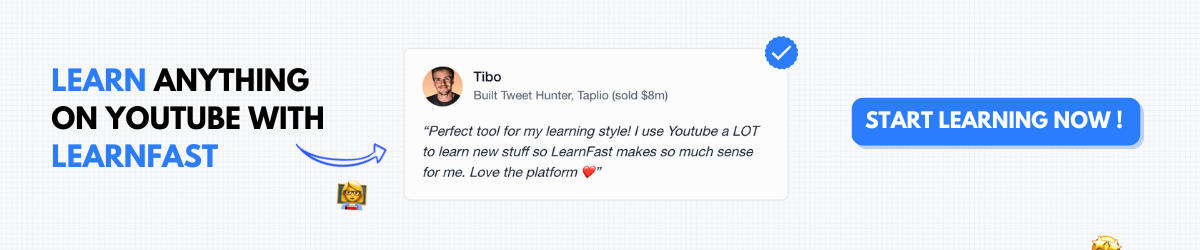Make Automation Intermediate - Advanced Workflow Building 2025
Ready to transform your business operations with sophisticated automation? Make.com (formerly Integromat) is the most powerful visual automation platform available, enabling you to build complex workflows that rival custom-coded solutions. This intermediate guide will elevate your automation skills from basic triggers and actions to advanced multi-branch scenarios, error handling, and enterprise-grade integrations.
If you've already built simple automations and want to create production-ready workflows that handle complex business logic, data transformation, and error scenarios, you're in the perfect place. We'll explore advanced techniques that separate amateur automators from professional workflow architects.
Make Automation Trends to Watch in 2025
The no-code automation landscape is rapidly evolving, and these trends are defining the future of workflow automation:
• AI-Native Workflow Design - Integration of AI modules for intelligent decision-making, content generation, and predictive automation triggers based on business patterns and user behavior • Advanced Data Operations - Enhanced data transformation capabilities with built-in ML models for data cleaning, categorization, and intelligent routing without external APIs • Enterprise Security Features - Advanced compliance tools including SOC 2 certification, custom data retention policies, and granular access controls for large organizations • Real-Time Collaboration Tools - Multi-user scenario editing, version control systems, and team-based workflow development with role-based permissions and approval processes • Hybrid Cloud Deployment - Support for on-premise connectors and hybrid cloud architectures, enabling seamless integration with legacy systems and sensitive data environments
These developments are making Make.com the platform of choice for enterprises looking to automate complex business processes without traditional development overhead.
Advanced Scenario Architecture
Building robust automations requires understanding sophisticated architectural patterns that go beyond simple linear workflows.
Multi-Branch Logic Design
Advanced scenarios often require complex decision trees that route data through different paths based on multiple conditions. Here's how to structure these effectively:
Conditional Routing Patterns: Use routers with multiple filter conditions to create intelligent workflow paths. Instead of nested if-statements, design parallel branches that handle different scenarios simultaneously.
For example, when processing customer support tickets:
- Branch 1: High-priority issues → Immediate Slack notification + Escalation
- Branch 2: Technical issues → Auto-assign to tech team + Knowledge base lookup
- Branch 3: Billing issues → Route to finance + Customer history lookup
- Branch 4: General inquiries → Standard response + Queue for review
Data Aggregation Strategies: Use aggregators to collect and process multiple data points before making decisions. This prevents scenarios from firing multiple times unnecessarily and enables batch processing for efficiency.
Error Handling and Resilience
Professional-grade automations must handle failures gracefully and provide clear debugging information.
Implementing Break Error Handlers: Place error handlers at critical points in your workflow to catch and process failures. Configure different response strategies based on error types:
- Network timeouts → Retry with exponential backoff
- Authentication failures → Send admin notification + Pause scenario
- Data validation errors → Log to error sheet + Continue with next item
- API rate limits → Delay execution + Resume automatically
Logging and Monitoring Setup: Create comprehensive logging by routing execution data to dedicated monitoring sheets or databases. Include timestamps, input data, processing results, and any errors encountered.
Data Store Integration
Make.com's data stores enable persistent data management across scenario executions, enabling stateful automation workflows.
Session Management: Use data stores to maintain user sessions, track multi-step processes, and store temporary data that needs to persist between scenario runs.
Cache Implementation: Implement intelligent caching by storing frequently accessed data (like customer information or product catalogs) in data stores, reducing API calls and improving performance.
State Machine Patterns: Build complex business processes that track progress through multiple stages, storing current state and enabling resumption after interruptions.
Complex API Integration Strategies
Moving beyond basic app connections, advanced Make.com users leverage custom API integrations and webhook configurations.
Custom HTTP Modules
When pre-built connectors don't meet your needs, custom HTTP modules provide unlimited integration possibilities.
Authentication Handling:
Implement robust authentication for custom APIs including OAuth 2.0 flows, API key rotation, and token refresh mechanisms. Store authentication data securely using Make.com's connection management.
Request Optimization: Design efficient API calls by batching requests, implementing proper pagination handling, and using conditional requests to minimize data transfer.
Response Processing: Build sophisticated response parsing that handles various data formats, extracts nested information, and transforms data for downstream processing.
Webhook Architecture
Advanced webhook implementations enable real-time automation triggers from any system capable of sending HTTP requests.
Webhook Security: Implement signature verification, IP allowlisting, and request validation to ensure webhook security. Use custom headers and payload encryption for sensitive data.
Queue Management: Handle high-volume webhook traffic by implementing queue systems that process requests in order while preventing scenario overload.
Retry Logic: Build intelligent retry mechanisms for failed webhook processing, including exponential backoff and dead letter queue handling.
Advanced Data Transformation
Professional automation requires sophisticated data manipulation capabilities that go beyond basic field mapping.
Text Processing Mastery
Make.com provides powerful text processing functions that enable complex string manipulation and data extraction.
Regular Expression Implementation: Use regex patterns for advanced text parsing, data validation, and content extraction. Create reusable regex patterns for common business data formats like phone numbers, emails, and product codes.
Dynamic Content Generation: Build intelligent content generation using template systems that adapt based on recipient data, previous interactions, and business rules.
Multilingual Processing: Implement language detection and translation workflows for global business operations, including automated language routing and localized content delivery.
Mathematical and Date Operations
Advanced scenarios often require complex calculations and date manipulations for business logic implementation.
Financial Calculations: Implement sophisticated financial operations including compound interest calculations, tax computations, and currency conversions with real-time exchange rates.
Time Zone Management: Handle global time zone conversions, business hour calculations across regions, and scheduling logic that accounts for holidays and local business practices.
Statistical Analysis: Perform basic statistical operations on collected data, including averages, trends, and variance calculations for business intelligence automation.
Enterprise Integration Patterns
Large organizations require automation patterns that handle scale, compliance, and integration with existing enterprise systems.
Database Integration
Connect Make.com with enterprise databases for robust data management and reporting.
SQL Query Optimization: Design efficient database queries that minimize server load while retrieving necessary data. Implement proper indexing strategies and query optimization techniques.
Data Synchronization:
Build bidirectional sync workflows between Make.com and enterprise databases, ensuring data consistency and conflict resolution.
Batch Processing: Implement large-scale data processing workflows that handle thousands of records efficiently using batch operations and parallel processing.
ERP System Integration
Connect with enterprise resource planning systems like SAP, Oracle, or Microsoft Dynamics.
Order Management Automation: Build end-to-end order processing workflows that sync between e-commerce platforms, ERP systems, and fulfillment services.
Financial Reporting: Automate financial data collection and reporting by connecting accounting systems with business intelligence tools.
Inventory Management: Create real-time inventory synchronization across multiple sales channels and warehouses.
Performance Optimization Techniques
As your automations grow in complexity, optimization becomes crucial for reliability and cost-effectiveness.
Execution Efficiency
Operation Minimization: Reduce scenario operations by combining multiple actions into single modules where possible, using data stores for caching, and implementing intelligent filtering to process only relevant data.
Parallel Processing: Design scenarios that process multiple data streams simultaneously rather than sequentially, using array aggregators and parallel execution paths.
Resource Management: Monitor and optimize scenario resource usage including execution time, memory consumption, and API call efficiency.
Scenario Organization
Modular Design Patterns: Break complex workflows into smaller, reusable scenarios that can be triggered by webhooks. This approach improves maintainability and enables better error isolation.
Template Development: Create scenario templates for common business processes that can be quickly deployed and customized for different use cases.
Version Control Strategies: Implement proper version control for your automations including backup procedures, testing protocols, and rollback capabilities.
Testing and Quality Assurance
Professional automation requires systematic testing and quality assurance processes.
Testing Methodologies
Unit Testing: Test individual modules and functions within scenarios to ensure they handle various input types and edge cases correctly.
Integration Testing: Verify that different scenarios work together correctly when chained or when sharing data through data stores.
Load Testing: Test scenarios under realistic load conditions to identify performance bottlenecks and optimize accordingly.
Debugging Techniques
Execution Tracing:
Use Make.com's execution history and logging features to trace data flow through complex scenarios and identify issues.
Selective Execution: Test specific portions of scenarios by using manual triggers and controlled test data.
Error Simulation: Intentionally trigger error conditions to verify that error handling mechanisms work correctly.
Scaling and Maintenance
As your automation suite grows, proper scaling and maintenance become critical success factors.
Organizational Strategies
Team Collaboration: Implement team-based development practices including shared naming conventions, documentation standards, and review processes.
Documentation Systems: Maintain comprehensive documentation for all scenarios including purpose, data sources, dependencies, and troubleshooting guides.
Change Management: Establish proper change management processes for scenario updates including testing requirements and rollback procedures.
Monitoring and Analytics
Performance Monitoring: Set up comprehensive monitoring that tracks scenario execution times, success rates, and resource usage patterns.
Business Impact Measurement: Implement metrics that measure the business impact of your automations including time saved, error reduction, and cost savings.
Alerting Systems: Configure intelligent alerting that notifies relevant team members of critical failures, unusual patterns, or maintenance requirements.
Integration with AI and Machine Learning
Modern automation increasingly incorporates AI capabilities for intelligent decision-making and content generation.
AI-Powered Decision Making
Integrate AI services for intelligent routing, content classification, and predictive automation triggers. This approach, similar to techniques covered in AI Automation, enables scenarios that adapt based on patterns and learning.
Sentiment Analysis Integration: Use AI to analyze customer communications and route them appropriately based on sentiment, urgency, and topic classification.
Predictive Triggers: Implement machine learning models that predict when certain actions should be taken based on historical data patterns.
Content Generation: Integrate AI content generation for automated responses, report creation, and personalized communications.
Machine Learning Workflows
Data Pipeline Automation: Build automated data collection and preparation workflows that feed machine learning models and process their outputs.
Model Integration: Connect custom ML models with business workflows for real-time predictions and automated decision-making.
Training Data Management: Automate the collection and preparation of training data for machine learning models.
Platform Comparison and Migration
Understanding how Make.com compares to alternatives helps you make informed platform decisions and potentially migrate existing workflows.
Make.com vs Competitors
When comparing Make.com to alternatives like n8n vs Make Comparison, consider factors like visual design capabilities, pricing structure, and available integrations.
Advantages of Make.com:
- Superior visual workflow design
- Extensive app ecosystem
- Advanced error handling capabilities
- Robust data transformation tools
Considerations for Alternative Platforms:
- Cost implications for high-volume scenarios
- Self-hosting requirements
- Developer-friendly features
- Enterprise compliance needs
Migration Strategies
From Zapier:
Make.com offers more sophisticated logic capabilities than Zapier, enabling migration of multi-step Zaps into single, more efficient scenarios.
From Custom Code:
Many custom-coded automation solutions can be replaced with Make.com scenarios, reducing maintenance overhead and improving reliability.
To Hybrid Solutions:
Some organizations benefit from hybrid approaches that combine Make.com for business logic with custom solutions for specialized requirements.
Business Use Case Implementation
Let's explore how to implement specific business use cases that demonstrate advanced Make.com capabilities.
Customer Lifecycle Automation
Build comprehensive customer journey automation that tracks interactions across multiple touchpoints and triggers appropriate responses based on customer behavior and lifecycle stage.
Onboarding Sequence: Create sophisticated onboarding workflows that adapt based on customer type, company size, and engagement patterns.
Retention Campaigns: Implement intelligent retention automation that identifies at-risk customers and triggers appropriate intervention strategies.
Upselling Automation: Build automated upselling systems that identify opportunities based on usage patterns and customer success metrics.
Operations Automation
Supply Chain Management: Automate complex supply chain processes including vendor communications, inventory management, and order processing.
Financial Processes: Create automated financial workflows for invoice processing, expense management, and financial reporting.
HR Automation: Build comprehensive HR automation for employee onboarding, performance tracking, and benefits management.
This level of sophisticated automation represents the intersection of no-code tools and traditional Business Automation strategies, enabling organizations to achieve enterprise-grade process automation without custom development.
Frequently Asked Questions
What's the difference between Make.com and Zapier for intermediate users?
Make.com offers superior visual workflow design with advanced branching, error handling, and data transformation capabilities. While Zapier is simpler for basic automations, Make.com excels at complex multi-step workflows with conditional logic, making it ideal for intermediate users building sophisticated business processes.
How do I handle rate limits when integrating multiple APIs?
Implement intelligent rate limiting by using Make.com's built-in delay functions, monitoring API response headers for rate limit information, and designing workflows that batch requests efficiently. Use data stores to cache frequently accessed data and reduce API calls.
Can Make.com handle enterprise-level security requirements?
Yes, Make.com offers enterprise features including SOC 2 compliance, custom data retention policies, SSO integration, and granular access controls. For sensitive data, implement additional security layers like encryption and secure webhook configurations.
How do I optimize scenarios for cost and performance?
Minimize operations by combining actions where possible, use data stores for caching to reduce API calls, implement intelligent filtering to process only relevant data, and design parallel processing workflows. Monitor execution statistics regularly to identify optimization opportunities.
What's the best way to handle complex data transformations?
Use Make.com's built-in functions for text processing, mathematical operations, and data manipulation. For complex transformations, break them into smaller steps using iterators and aggregators. Consider using custom HTTP modules to call specialized data processing APIs when needed.
How do I manage scenarios across development and production environments?
Create separate Make.com organizations for development and production, use consistent naming conventions, maintain detailed documentation, and implement proper testing procedures before deploying scenarios to production. Export and import scenarios for version control.
Can I integrate Make.com with my existing database systems?
Yes, Make.com supports database integration through various methods including direct database connectors for popular systems like MySQL and PostgreSQL, API-based connections for cloud databases, and webhook integrations for real-time data synchronization.
How do I troubleshoot failed scenario executions?
Use Make.com's execution history to trace data flow, implement comprehensive logging to data stores or external systems, set up error handlers with detailed error information, and use manual execution with test data to isolate issues. Create monitoring dashboards for proactive issue detection.
Master Advanced Business Automation
You've now gained the skills to build enterprise-grade automation workflows with Make.com. From complex multi-branch scenarios to sophisticated API integrations, you can now create automation solutions that rival custom-coded systems while maintaining the flexibility and maintainability of no-code platforms.
The key to success with advanced Make.com automation is systematic design, comprehensive testing, and continuous optimization. Start with clear business requirements, design modular workflows, implement proper error handling, and monitor performance regularly.
Ready to transform your business operations with professional automation?
Generate Your Learning Program and Master Make.com Automation Today →