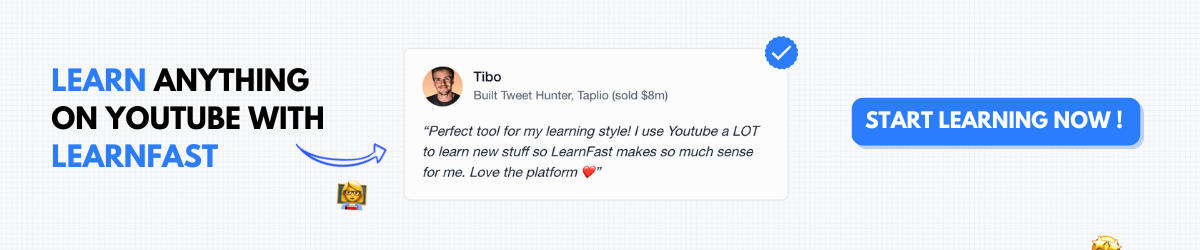Learn n8n Automation for Beginners - No-Code Workflow Builder 2025
Introduction to n8n Automation
In today's fast-paced digital landscape, automation has evolved from a luxury to a necessity. n8n (pronounced "n-eight-n") stands at the forefront of this revolution as a powerful, flexible workflow automation tool that empowers both technical and non-technical users to connect different systems and automate repetitive tasks without writing a single line of code.
This comprehensive guide will take you from complete beginner to confident n8n practitioner, enabling you to create sophisticated workflows that save time, reduce errors, and dramatically increase productivity across your personal and professional projects.
What is n8n?
n8n is an open-source, fair-code licensed workflow automation platform that allows you to connect various applications, services, and APIs to create automated workflows. Unlike many other automation tools, n8n offers:
- Self-hosting capability: Maintain complete control over your data and workflows
- Fair-code licensing: Use the platform for free with source code access
- Extensive integration library: Connect with 200+ services out of the box
- Visual workflow builder: Create complex automations through an intuitive interface
- Flexible execution: Run workflows on schedule, via webhook, or manually
Whether you're a small business owner looking to streamline operations, a marketer automating repetitive tasks, or an IT professional seeking to integrate disparate systems, n8n provides the tools to build powerful automations without extensive coding knowledge.
Getting Started with n8n
Installation Options
One of n8n's key advantages is its flexibility in deployment. You can get started with n8n in several ways:
- n8n Cloud: The quickest way to start is using the official cloud service at n8n.cloud
- Docker: Run
docker run -it --rm --name n8n -p 5678:5678 n8nio/n8n - NPM: Install via
npm install n8n -gand run withn8n start - Desktop App: Download the desktop application for Windows, macOS, or Linux
For beginners, the cloud version offers the simplest entry point, allowing you to focus on building workflows rather than managing infrastructure.
Understanding the n8n Interface
Upon accessing n8n for the first time, you'll be greeted with a clean, intuitive interface consisting of:
- Workflows dashboard: Central hub for managing all your automation workflows
- Workflow editor: Visual canvas where you build and connect nodes
- Node palette: Library of available integrations and operations
- Execution log: Detailed history of workflow runs and debugging information
The workflow editor is where you'll spend most of your time, connecting nodes (individual operations) to create automation flows. Each node represents either a service connection (like Google Sheets, Slack, or Email) or a utility function (like IF conditions, loops, or data transformations).
Core Concepts in n8n
Nodes and Connections
In n8n, nodes are the building blocks of any workflow. Each node performs a specific function:
- Trigger nodes start workflows (Schedule, Webhook, Manual)
- Action nodes perform operations (Send email, Create record, Post message)
- Flow control nodes direct the workflow path (IF, Switch, Split In Batches)
- Transformation nodes modify data structure (Set, Function, Move Binary Data)
Nodes are connected by edges that determine how data flows from one operation to the next. The output of one node becomes the input for the next, creating a chain of operations that form your complete workflow.
Data Structure and Manipulation
Understanding how data flows through n8n is crucial for building effective workflows:
- Data in n8n is organized as items (similar to rows in a spreadsheet)
- Each item contains key-value pairs (similar to columns and their values)
- Items are passed between nodes as an array (multiple rows of data)
For example, when retrieving data from Google Sheets, each row becomes an item in n8n, with column headers as keys and cell contents as values.
The powerful Function node allows you to write JavaScript code to manipulate this data structure, enabling complex transformations when the built-in nodes aren't sufficient.
Building Your First Workflow
Let's create a simple yet practical workflow that monitors a Gmail account for specific emails and sends notifications to Slack when they arrive.
Step 1: Setting Up the Trigger
- Create a new workflow and name it "Email Notification System"
- Add a Gmail Trigger node from the node palette
- Configure authentication by connecting your Gmail account
- Set the trigger to check for new emails every 15 minutes
- Add a filter to only process emails containing specific keywords (e.g., "urgent", "important")
Step 2: Processing the Email Data
- Add a Set node to extract and format the relevant information
- Configure it to create a structured message with sender, subject, and preview
- Use expressions like
{{$node["Gmail"].json["from"]}}to access email data
Step 3: Sending Notifications
- Add a Slack node and authenticate with your workspace
- Configure it to send messages to a specific channel
- Use the formatted data from the Set node as the message content
- Add formatting options like attachments or buttons if desired
Step 4: Testing and Activating
- Use the "Execute Workflow" button to test your automation
- Review the execution data to ensure everything works as expected
- Activate the workflow to run automatically according to the trigger settings
Congratulations! You've built your first practical n8n workflow that monitors emails and sends notifications—all without writing a single line of code.
Advanced Workflow Techniques
Error Handling and Reliability
Robust workflows need proper error handling to ensure reliability:
- Use Error Trigger nodes to catch and process failures
- Implement IF nodes to check for expected data before processing
- Add Function nodes with try/catch blocks for custom error handling
- Configure Error Workflow settings to receive notifications when things go wrong
Conditional Logic and Branching
Real-world workflows often require different actions based on specific conditions:
- Use IF nodes to create branches in your workflow
- Implement Switch nodes when you have multiple possible paths
- Leverage Merge nodes to combine branches back together
- Create Function nodes for complex conditional logic
For example, you might process customer support emails differently based on priority levels or route social media mentions to different teams based on sentiment analysis.
Working with APIs
n8n excels at connecting with external services through APIs:
- Use the HTTP Request node to connect with any REST API
- Leverage OAuth2 authentication for secure connections
- Process JSON responses with JSON nodes
- Handle pagination automatically with n8n's built-in features
This capability allows you to integrate with virtually any modern service, even if n8n doesn't have a dedicated node for it yet.
Practical Business Automation Use Cases
Customer Relationship Management
Streamline your customer interactions with these automation workflows:
- Automatically create CRM contacts from form submissions
- Send personalized follow-up emails based on customer actions
- Update customer records across multiple systems simultaneously
- Generate and send custom reports to account managers
Marketing Automation
Enhance your marketing efforts with these powerful workflows:
- Monitor social media mentions and engage automatically
- Create and schedule social media posts across multiple platforms
- Track campaign performance and generate real-time reports
- Segment and tag leads based on behavior and engagement
Operations and Administration
Reduce manual work in day-to-day operations:
- Automate invoice generation and payment reminders
- Synchronize data between different business systems
- Create and assign tasks based on incoming requests
- Generate and distribute reports on schedule
Best Practices for n8n Workflow Design
Modular Workflow Architecture
As your automation needs grow, consider these architectural principles:
- Build smaller, focused workflows rather than monolithic ones
- Use Webhook nodes to connect workflows together
- Implement a "main workflow" that orchestrates sub-workflows
- Document your workflow design decisions for future reference
Performance Optimization
Keep your workflows running efficiently with these tips:
- Use Split In Batches nodes when processing large datasets
- Implement appropriate error handling to prevent workflow failures
- Set reasonable polling intervals for trigger nodes
- Use Function nodes to filter data early in the workflow
Security Considerations
Protect sensitive data in your workflows:
- Use environment variables for sensitive credentials
- Implement proper authentication for webhook triggers
- Consider self-hosting n8n for complete data control
- Regularly audit workflow access and permissions
Troubleshooting Common Issues
Debugging Workflows
When things don't work as expected:
- Use the execution log to inspect data at each step
- Add Debug nodes to visualize data during development
- Check authentication credentials for third-party services
- Verify that expected data exists before trying to use it
Handling API Rate Limits
Many external services impose rate limits:
- Implement Wait nodes between API calls
- Use Split In Batches to process data in smaller chunks
- Schedule high-volume workflows during off-peak hours
- Monitor API usage to stay within service limits
Extending n8n
Creating Custom Nodes
When built-in nodes don't meet your needs:
- Develop custom nodes using TypeScript
- Follow the n8n node development documentation
- Contribute your nodes back to the community
- Use the Function node for simpler customizations
Integration with Development Workflows
For technical teams, n8n can integrate with development processes:
- Store workflow definitions in version control
- Implement CI/CD pipelines for workflow deployment
- Use environment variables for different deployment stages
- Automate testing of critical workflows
Conclusion
n8n represents a powerful paradigm shift in how businesses approach automation. By combining the flexibility of a visual workflow builder with the power of extensive integrations, n8n enables anyone to create sophisticated automations that previously required dedicated development teams.
As you continue your journey with n8n, remember that automation is an iterative process. Start with simple workflows that solve immediate pain points, then gradually expand and refine your automation ecosystem. With each workflow you build, you'll gain insights into new possibilities for saving time and improving processes.
The skills you've learned in this guide provide a solid foundation for becoming an automation expert, capable of transforming manual, error-prone processes into reliable, efficient workflows that run like clockwork.
Expand Your Automation Skills
As you continue your automation journey, consider exploring these complementary skills and resources:
- Learn Bubble No-Code Development to create custom applications that integrate with your n8n workflows
- Discover how to implement SEO Automation Strategies to enhance your marketing efforts
- Apply automation principles to Business Process Optimization across your organization
For additional learning, check out the n8n Official Documentation and browse ready-made solutions in the n8n Community Workflows.