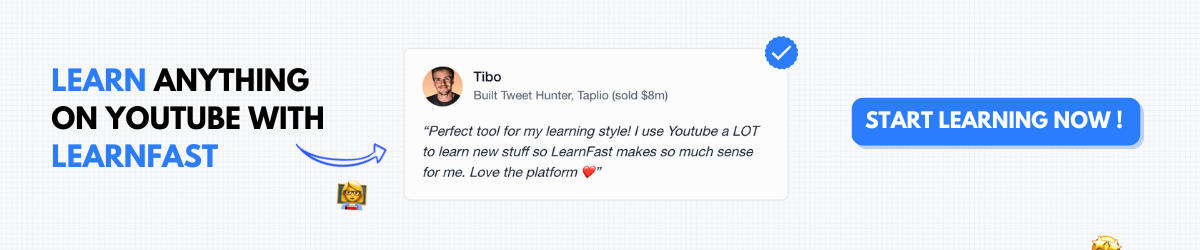UX Design Career Launch - Portfolio to Paycheck in 90 Days 2025
UX design isn't just about making things pretty – it's about solving real problems that affect millions of users while building a career that commands $70,000-$130,000+ salaries. With companies like Apple, Google, and thousands of startups desperately seeking UX talent, mastering user experience design opens doors to creative, high-impact roles where your work directly influences product success and user satisfaction. This comprehensive guide transforms you from complete beginner to job-ready UX designer with a portfolio that gets you hired.
UX Design Trends Shaping 2025
The UX design landscape evolves rapidly with new technologies and user expectations. Here are the critical trends defining modern UX practice:
• AI-Assisted Design Workflows: ChatGPT and Figma AI plugins accelerating wireframing and prototyping processes • Inclusive Design Standards: Accessibility becoming core requirement, not afterthought, with WCAG 2.2 compliance • Voice and Gesture Interfaces: Designing for smart speakers, AR/VR, and hands-free interactions • Micro-Interaction Sophistication: Subtle animations and feedback creating delightful user experiences • Data-Driven Design Decisions: A/B testing and user analytics informing every design choice • Design System Maturity: Component libraries and design tokens enabling consistent, scalable interfaces
These trends require both creative vision and technical understanding to implement effectively for modern digital products.
Why UX Design Is the Perfect Career for Creative Problem-Solvers
UX design combines creativity, psychology, technology, and business strategy into a role that directly impacts user satisfaction and company success. Unlike traditional design roles focused purely on aesthetics, UX designers solve complex problems through research, testing, and iterative improvement.
Market Reality: UX designers earn $70,000-$130,000+ annually, with senior positions reaching $150,000-$200,000+. The field continues growing 13% annually as companies realize that good UX directly correlates with revenue, customer retention, and competitive advantage.
Why Companies Desperately Need UX Designers:
- Revenue Impact: Good UX increases conversion rates by 200-400%
- Cost Savings: Fixing UX issues post-launch costs 100x more than during design
- Competitive Advantage: Superior user experience differentiates products in crowded markets
- Customer Retention: Well-designed products reduce churn and increase lifetime value
- Team Efficiency: Clear UX direction reduces development rework and scope creep
The 90-Day UX Career Launch Plan
Phase 1 (Days 1-30): UX Fundamentals and Design Thinking
Goal: Master core UX principles, design thinking methodology, and fundamental tools
Week 1: Understanding UX Design UX design is about understanding users, identifying their problems, and creating solutions that are useful, usable, and desirable.
The UX Design Process:
- Research: Understanding users and their needs
- Define: Clearly articulating the problem to solve
- Ideate: Generating potential solutions
- Prototype: Creating testable versions of ideas
- Test: Validating solutions with real users
- Iterate: Refining based on feedback and data
Core UX Principles:
- User-Centered Design: Always prioritize user needs over business assumptions
- Usability: Products should be easy to learn, efficient to use, and error-tolerant
- Accessibility: Design for users with diverse abilities and circumstances
- Consistency: Maintain predictable patterns and behaviors throughout the experience
- Hierarchy: Guide attention to the most important elements and actions
Week 2: Design Thinking Methodology Design thinking provides a structured approach to creative problem-solving that UX designers use daily.
Stage 1: Empathize Understanding users through research and observation:
- User interviews to understand motivations and pain points
- Observational studies to see how users actually behave
- Empathy mapping to synthesize user insights
- Persona development to represent different user types
Stage 2: Define Synthesizing research into clear problem statements:
- Point of view statements framing the design challenge
- How might we questions opening up solution possibilities
- Problem prioritization focusing on high-impact issues
- Success metrics defining what good outcomes look like
Stage 3: Ideate Generating creative solutions without judgment:
- Brainstorming sessions with diverse perspectives
- Sketching exercises to visualize ideas quickly
- Mind mapping to explore related concepts
- Worst possible idea to break creative blocks
Week 3-4: Essential UX Tools Mastery
Figma: The Industry Standard Figma has become the dominant tool for UX design due to its collaboration features and web-based accessibility.
Essential Figma Skills:
- Frame and component creation for consistent design elements
- Auto-layout for responsive design that adapts to content
- Prototyping to demonstrate user flows and interactions
- Design systems using styles and components for consistency
- Collaboration with comments, sharing, and version control
Figma Practice Project: Design a mobile app onboarding flow with 3-5 screens, including:
- Welcome screen with value proposition
- User registration form
- Permission requests (notifications, location)
- Tutorial overlay showing key features
- Success confirmation
Research and Testing Tools:
- Miro or Mural: For user journey mapping and collaborative research
- Maze or UserTesting: For unmoderated usability testing
- Hotjar or FullStory: For user behavior analytics
- Google Forms or Typeform: For user surveys and feedback collection
Phase 2 (Days 31-60): Research, Wireframing, and Prototyping
Goal: Master user research techniques and create your first complete UX project
User Research Fundamentals
User research is the foundation of good UX design, providing insights that inform every design decision.
Qualitative Research Methods:
1. User Interviews One-on-one conversations to understand user motivations, behaviors, and pain points.
Interview Best Practices:
- Prepare open-ended questions that encourage storytelling
- Ask about behaviors, not opinions ("Tell me about the last time you..." vs. "Do you like...")
- Listen more than you talk and follow up on interesting insights
- Record sessions (with permission) for detailed analysis
- Look for patterns across multiple interviews
Sample Interview Questions:
- "Walk me through how you currently handle [relevant task]"
- "What's the most frustrating part of that process?"
- "Tell me about a time when you tried a new [product/service] in this space"
- "What would make this task easier or more enjoyable?"
2. Usability Testing Observing users as they attempt to complete tasks with your design.
Usability Testing Process:
- Define tasks that reflect real user goals
- Create scenarios that provide context for the tasks
- Observe without interfering as users work through the design
- Note struggles and confusion without immediately helping
- Ask follow-up questions about their thought process
- Analyze patterns across multiple test sessions
Quantitative Research Methods:
1. Analytics Analysis Understanding user behavior through data from existing products.
Key Metrics to Track:
- Conversion rates through key user flows
- Drop-off points where users abandon tasks
- Time to completion for important actions
- Error rates and recovery patterns
- Feature usage and adoption rates
2. A/B Testing Comparing different design solutions to see which performs better.
A/B Testing Best Practices:
- Test one variable at a time for clear results
- Run tests long enough to reach statistical significance
- Segment results by user type or behavior
- Consider both quantitative and qualitative feedback
- Document learnings for future reference
Wireframing: From Ideas to Structure
Wireframes are low-fidelity blueprints that focus on layout, content hierarchy, and functionality without visual design distractions.
Wireframing Principles:
- Start with user flows to understand the sequence of interactions
- Focus on content hierarchy and information architecture
- Use placeholder content to avoid getting distracted by copy
- Iterate quickly with sketches before moving to digital tools
- Test early concepts with basic wireframes before adding visual polish
Wireframe Fidelity Levels:
Low-Fidelity Wireframes (Sketches):
- Hand-drawn or simple digital boxes and lines
- Focus on layout and content placement
- Quick iteration and exploration
- Great for early brainstorming and stakeholder alignment
Mid-Fidelity Wireframes (Digital):
- More detailed layout with actual content structure
- Basic interaction notes and annotations
- Clearer hierarchy and spacing
- Suitable for developer handoff and detailed review
High-Fidelity Wireframes (Detailed):
- Near-final layout with real content
- Detailed interaction specifications
- Precise spacing and component definitions
- Ready for visual design application
Information Architecture and User Flows
Before wireframing individual screens, understand how users move through your product.
User Flow Creation Process:
- Identify key user goals and entry points
- Map decision points and branching paths
- Include error states and edge cases
- Consider different user types and their paths
- Validate flows with actual users
Example User Flow - E-commerce Purchase:
Homepage → Product Category → Product Detail → Add to Cart →
Cart Review → Checkout → Payment → Confirmation → Email Receipt
Alternative paths and considerations:
- Guest checkout vs. account creation
- Multiple payment methods
- Shipping options and calculations
- Error handling (out of stock, payment failure)
- Mobile vs. desktop differences
Prototyping: Making Ideas Tangible
Prototypes bring wireframes to life, allowing users and stakeholders to experience your design before development.
Prototype Fidelity Levels:
Paper Prototypes:
- Hand-drawn screens with manual navigation
- Extremely fast and cheap to create
- Great for early concept testing
- Encourages focus on core functionality
Digital Interactive Prototypes:
- Clickable wireframes or designs
- Simulated interactions and transitions
- Realistic user testing environment
- Clear communication of intended experience
Figma Prototyping Features:
- Hotspots for clickable areas and navigation
- Transitions to show how screens connect
- Overlays for modals, dropdowns, and tooltips
- Smart animate for smooth element transitions
- Device previews for mobile and tablet testing
Project 1: E-commerce Mobile App Redesign
Apply your new skills to a comprehensive project that demonstrates core UX competencies.
Project Brief: Redesign the mobile shopping experience for a struggling e-commerce app with high cart abandonment rates.
Week 1: Research Phase
- Competitive analysis of 3-5 successful e-commerce apps
- User interviews with 5-8 people about mobile shopping habits
- Analytics review (simulated data) identifying drop-off points
- Persona creation based on research insights
Week 2: Define and Ideate
- Problem statement synthesis from research findings
- User journey mapping for current and ideal experiences
- Feature prioritization based on impact and effort
- Initial sketching and concept exploration
Week 3: Wireframe and Prototype
- User flow documentation for key shopping paths
- Low-fi wireframes for critical screens
- Mid-fi wireframes with content and interaction details
- Interactive prototype for testing core flows
Week 4: Test and Iterate
- Usability testing with 3-5 participants
- Feedback synthesis and prioritization
- Design iteration based on testing insights
- Final prototype preparation for portfolio
Phase 3 (Days 61-90): Visual Design, Portfolio Development, and Job Preparation
Goal: Create a professional UX portfolio and prepare for job applications
Visual Design Fundamentals for UX
While UX designers focus primarily on function, understanding visual design principles improves communication and collaboration with visual designers.
Typography for Digital Interfaces:
- Hierarchy creation through size, weight, and spacing
- Readability optimization for different screen sizes
- Brand consistency while maintaining usability
- System fonts for performance and accessibility
Color in UX Design:
- Accessibility considerations with sufficient contrast ratios
- Color psychology and cultural associations
- System states (success, error, warning, info)
- Brand integration without compromising usability
Layout and Spacing:
- Grid systems for consistent alignment
- White space to improve readability and focus
- Proximity principles grouping related elements
- Visual hierarchy guiding user attention
Interaction Design Principles
Micro-interactions and motion design enhance user experience when applied thoughtfully.
Effective Micro-Interactions:
- Feedback confirming user actions
- State changes showing system status
- Error prevention guiding correct actions
- Delight moments creating positive emotional responses
Motion Design Guidelines:
- Functional animation that serves a purpose
- Appropriate timing (300-500ms for most transitions)
- Easing curves that feel natural
- Accessibility considerations for motion-sensitive users
Design Systems and Component Libraries
Understanding design systems is crucial for scalable UX work and collaboration with development teams.
Design System Components:
- Atomic elements (buttons, inputs, icons)
- Molecules (search bars, navigation items)
- Organisms (headers, product cards, forms)
- Templates (page layouts and structures)
Figma Component Best Practices:
- Consistent naming conventions for easy discovery
- Variant properties for different states and sizes
- Auto-layout for responsive behavior
- Documentation explaining usage and guidelines
Project 2: SaaS Dashboard Redesign
Demonstrate your ability to work with complex interfaces and business applications.
Project Brief: Improve the user experience of a project management dashboard with low user adoption and high support ticket volume.
Key Focus Areas:
- Information architecture for complex data sets
- Workflow optimization for multi-step processes
- Data visualization principles for clarity
- Responsive design for various screen sizes
Project Deliverables:
- User research summary and personas
- Current state journey map with pain points
- Information architecture and navigation redesign
- High-fidelity mockups for key screens
- Interactive prototype demonstrating core workflows
- Usability testing results and iterations
Project 3: Mobile App Innovation
Show your ability to design new products and think strategically about user needs.
Project Brief: Design a mobile app that solves a real problem you've identified through personal experience or research.
Innovation Project Process:
- Problem identification through personal observation or research
- Market research and competitive landscape analysis
- User validation through interviews and surveys
- Concept development and feature definition
- MVP design focusing on core value proposition
- Prototype creation for key user flows
- Testing and validation with target users
Portfolio Development Strategy
Your UX portfolio is your most important job-seeking tool, demonstrating both your process and results.
Portfolio Structure:
- About page showcasing your background and approach
- Case studies (3-4 projects) showing your complete process
- Contact information and professional links
- Resume/CV highlighting relevant experience
Case Study Components:
- Project overview with context and goals
- Research methodology and key insights
- Design process with iterations and decisions
- Final solution with clear visuals
- Results and learnings quantifying impact when possible
Case Study Best Practices:
- Tell a story with clear problem, process, and solution
- Show your thinking not just final designs
- Include challenges and how you overcame them
- Demonstrate impact with metrics or user feedback
- Keep it concise while being thorough
Portfolio Platform Options:
- Behance: Industry-standard with good discovery
- Dribbble: Visual focus with designer community
- Personal website: Full control and customization
- Notion: Flexible and easy to update
- Adobe Portfolio: Integrated with Creative Cloud
Job Search and Interview Preparation
UX Job Market Navigation:
Entry-Level UX Positions:
- UX Designer: Generalist role covering research and design
- Product Designer: Focus on end-to-end product experience
- UX Researcher: Specialized in user research methods
- Interaction Designer: Focus on behavior and micro-interactions
Job Search Strategy:
- Company research to understand their UX maturity and needs
- Network building through UX meetups and online communities
- Portfolio customization for specific roles and companies
- Practice projects that align with target company products
UX Interview Preparation:
Portfolio Presentation:
- 10-15 minute walkthrough of your best case study
- Process focus over final designs
- Interaction and questions throughout the presentation
- Problem-solving demonstration through your methodology
Common UX Interview Questions:
- "Walk me through your design process"
- "How do you handle conflicting stakeholder feedback?"
- "Describe a time when user research changed your design direction"
- "How do you prioritize features when resources are limited?"
- "What's your approach to working with developers?"
Design Challenge Preparation: Many companies give take-home or whiteboard design challenges during interviews.
Design Challenge Strategy:
- Clarify requirements and constraints upfront
- Show your process not just the solution
- Ask questions about users, business goals, and technical constraints
- Think out loud during whiteboard exercises
- Present multiple options with rationale for recommendations
Salary Negotiation for UX Roles:
- Research market rates for your location and experience level
- Consider total compensation including benefits and equity
- Highlight unique value you bring to the role
- Practice negotiation conversations beforehand
- Be prepared to walk away if the offer doesn't meet your needs
Advanced UX Concepts and Specializations
UX Research Specialization
Deep expertise in user research can lead to specialized roles with $80,000-$140,000+ salaries.
Advanced Research Methods:
- Ethnographic studies for deep cultural understanding
- Diary studies for longitudinal behavior tracking
- Card sorting for information architecture optimization
- Tree testing for navigation structure validation
- Eyetracking studies for visual attention analysis
Research Operations (ResearchOps):
- Research repository management for organizational knowledge
- Participant recruitment and panel management
- Tool evaluation and research infrastructure
- Training and education for non-researchers
- Ethics and privacy compliance in research
Product Strategy and UX
Strategic UX roles focus on aligning user experience with business objectives.
Strategic UX Skills:
- Business model understanding and revenue impact analysis
- Competitive intelligence and market positioning
- Roadmap planning and feature prioritization
- Stakeholder management and executive communication
- Metrics definition and success measurement
Jobs-to-be-Done Framework: Understanding what users are "hiring" your product to accomplish:
- Functional jobs (practical tasks to complete)
- Emotional jobs (feelings users want to achieve)
- Social jobs (how users want to be perceived)
Accessibility and Inclusive Design
Designing for users with diverse abilities and circumstances.
Web Content Accessibility Guidelines (WCAG):
- Perceivable: Information presented in multiple ways
- Operable: Interface elements usable by various input methods
- Understandable: Content and navigation that make sense
- Robust: Compatible with assistive technologies
Inclusive Design Principles:
- Recognize exclusion in current design solutions
- Learn from diversity of user experiences
- Solve for one, extend to many approach
- Consider ability + situation not just permanent disabilities
Emerging Technologies and UX
Voice User Interface (VUI) Design:
- Conversation design principles and flow creation
- Voice persona development and tone definition
- Error handling and recovery strategies
- Multi-modal experiences combining voice with visual
Augmented Reality (AR) and Virtual Reality (VR) UX:
- Spatial design thinking in three dimensions
- Gesture and gaze interaction patterns
- Motion sensitivity and comfort considerations
- Hardware constraints and performance optimization
Building a Sustainable UX Career
Continuous Learning and Skill Development
The UX field evolves rapidly, requiring ongoing education and adaptation.
Industry Resources:
- Nielsen Norman Group: Research-based UX articles and courses
- UX Booth: Practical UX advice and case studies
- A List Apart: Web design and UX thought leadership
- UX Planet: Medium publication with diverse UX content
- Design Better: InVision's podcast and resource hub
Professional Development:
- UX conferences (UX Week, Interaction, Design+Research)
- Online courses (Coursera, Udemy, LinkedIn Learning)
- UX bootcamps for intensive skill development
- Mentorship programs through ADPList or similar platforms
- Side projects to experiment with new techniques
Building Your Professional Network
Networking accelerates career growth and provides learning opportunities.
UX Community Engagement:
- Local UX meetups and design events
- Slack communities (Mixed Methods, Design+Research)
- LinkedIn groups focused on UX and product design
- Twitter engagement with UX thought leaders
- Conference attendance and speaker connections
Giving Back to the Community:
- Mentoring junior designers and career changers
- Speaking at meetups or conferences about your work
- Writing about your experiences and lessons learned
- Open source contributions to design systems or tools
- Pro bono work for nonprofits and social causes
Freelancing and Consulting Opportunities
Many UX professionals supplement or replace full-time employment with consulting work.
Freelance UX Services:
- UX audits and heuristic evaluations ($2,000-$10,000)
- User research projects and usability testing ($3,000-$15,000)
- Design sprints and rapid prototyping ($5,000-$25,000)
- Design system creation and documentation ($10,000-$50,000)
- Ongoing UX consulting retainer relationships ($5,000-$20,000/month)
Building a Consulting Practice:
- Specialization in specific industries or problems
- Case study development demonstrating clear ROI
- Pricing strategy based on value, not hours
- Client relationship management and repeat business
- Referral network development through quality work
Measuring UX Impact and Success
UX Metrics and KPIs
Successful UX professionals demonstrate the business impact of their work through relevant metrics.
Usability Metrics:
- Task completion rate for key user flows
- Time to completion for important tasks
- Error rate and recovery time
- System Usability Scale (SUS) scores
- Net Promoter Score (NPS) for overall satisfaction
Business Impact Metrics:
- Conversion rate improvements through UX changes
- Customer acquisition cost reduction through better onboarding
- Customer lifetime value increase through engagement
- Support ticket reduction through clearer interfaces
- Revenue attribution to UX improvements
Engagement Metrics:
- Daily/Monthly active users and retention rates
- Feature adoption and usage patterns
- Session duration and depth of engagement
- Churn rate and reasons for abandonment
- User progression through key milestones
A/B Testing and Experimentation
Data-driven design decisions require systematic testing and validation.
Experiment Design:
- Hypothesis formation based on user research
- Success metrics definition before testing
- Sample size calculation for statistical significance
- Test duration planning for reliable results
- Segment analysis for different user groups
Common UX A/B Tests:
- Button placement and call-to-action optimization
- Form design and field requirements
- Navigation structure and labeling
- Onboarding flow variations and education
- Pricing presentation and value proposition
For comprehensive UX design training with hands-on projects, portfolio development, and career coaching, explore LearnFast's UX design program. Transform from beginner to job-ready UX designer with our proven methodology and industry connections.
Conclusion: Your UX Design Career Transformation
UX design offers the perfect combination of creativity, problem-solving, and business impact for professionals seeking meaningful, well-compensated work. Success requires mastering both the technical skills of design tools and research methods, along with the soft skills of communication, collaboration, and strategic thinking.
Focus on understanding users deeply, solving real problems effectively, and communicating your process clearly to stakeholders. Build a portfolio that demonstrates your thinking process, not just your final designs. Network actively within the UX community and stay current with industry trends and best practices.
Your 90-Day Action Plan:
- Days 1-30: Master UX fundamentals and design thinking methodology
- Days 31-60: Complete first major UX project with research and testing
- Days 61-90: Build professional portfolio and prepare for job applications
- Ongoing: Continue learning, networking, and refining your craft
Start with user research today, practice design thinking this week, and begin building your portfolio immediately. In 90 days, you'll have the skills, portfolio, and confidence to launch your UX design career and start making meaningful impact through thoughtful, user-centered design.
Your users are waiting for better experiences. Your UX journey starts now.
Related Learning Paths

AI Automation for Beginners - Build Smart Workflows 2025
Master AI automation and build intelligent workflows. Connect AI tools, automate business processes, and save 20+ hours per week with smart automation.

AI Content Creation Intermediate - Scale Your Content 10x
Master AI content creation in 2025. Learn 6 advanced techniques for generating high-quality content that ranks 40% better in search engines.

AI Copywriting Intermediate - Write Converting Copy with AI 2025
Master AI copywriting in 2025 with 5 advanced techniques. Create high-converting sales copy that outperforms traditional methods by 30%.

Bubble Development Intermediate - Build No-Code SaaS Apps 2025
Master advanced Bubble development in 2025. Build professional no-code applications 5x faster with our proven workflow optimization techniques.

Advanced ChatGPT Coding - Master AI Programming Techniques 2025
Master advanced ChatGPT coding in 2025. Learn 7 techniques to generate production-ready code that's 60% more efficient and maintainable.

ChatGPT Prompts for Beginners - 100+ Ready-to-Use Templates 2025
Master ChatGPT with 100+ proven prompts for business, content creation, coding, and productivity. Copy-paste templates that work instantly.