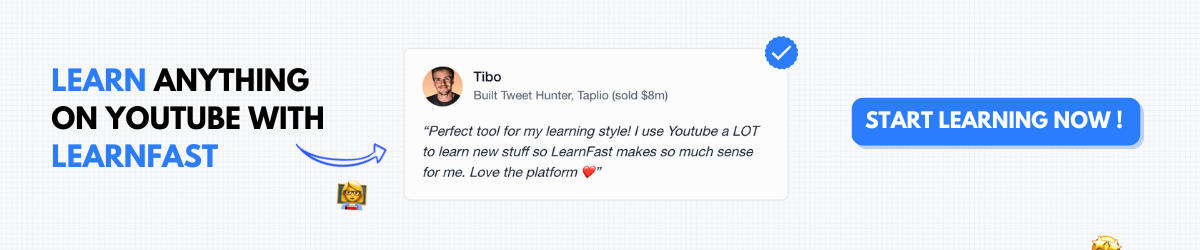Sketch Design Mastery - Create Professional UI/UX That Converts 2025
Sketch isn't just a design tool – it's the creative powerhouse that revolutionized digital design and remains the preferred choice for UI/UX professionals building world-class digital products. From startup MVPs to Fortune 500 applications, Sketch enables designers to create pixel-perfect interfaces, comprehensive design systems, and collaborative workflows that drive business success. Master Sketch, and you unlock the ability to design with precision, efficiency, and professional polish that commands $70,000-$130,000+ design salaries. This comprehensive guide transforms you from design beginner to Sketch expert with production-ready skills.
Sketch Design Trends Dominating 2025
The Sketch ecosystem continues evolving with new features, plugins, and workflow innovations. Here are the critical trends shaping modern Sketch practice:
• Design System Automation: Advanced libraries and symbols enabling scalable design systems across teams • Real-Time Collaboration: Enhanced cloud features facilitating seamless team design workflows • Plugin Ecosystem Maturity: Third-party extensions dramatically expanding Sketch capabilities • Prototyping Integration: Native prototyping features reducing need for external tools • Developer Handoff Optimization: Improved specifications and asset export for development teams • Accessibility-First Design: Built-in tools and workflows ensuring inclusive design practices
These trends require designers to master both core Sketch functionality and advanced collaborative design methodologies.
Why Sketch Mastery Is Your UI/UX Design Advantage
Sketch revolutionized digital design by focusing specifically on UI/UX needs, offering vector-based precision, symbol-driven efficiency, and collaborative features that traditional design tools couldn't match. While newer tools compete for attention, Sketch's mature ecosystem, proven workflows, and design system capabilities keep it essential for professional design teams.
Professional Impact: Sketch proficiency is required for most UI/UX design positions, with specialists commanding premium salaries. Advanced Sketch skills differentiate designers in competitive markets and enable complex design system creation, team leadership, and efficient client delivery.
Why Sketch Remains Essential:
- Vector-Based Precision: Crisp designs at any scale for modern displays
- Symbol System: Reusable components enabling design system scalability
- Plugin Ecosystem: Extensive third-party tools expanding capabilities
- Developer Handoff: Optimized workflows for development team collaboration
- Design Libraries: Shared assets across teams and projects
- Industry Standard: Established workflows and team expectations
The Complete Sketch Mastery Framework
Foundation Phase: Interface, Tools, and Basic Workflows
Goal: Master Sketch interface, core tools, and fundamental design concepts
Week 1-2: Sketch Interface and Essential Tools
Sketch Workspace Overview:
Main Interface Components:
- Canvas: Primary design area with infinite scroll
- Inspector: Properties panel for selected objects
- Layer List: Hierarchical view of design elements
- Toolbar: Quick access to essential tools
- Library Panel: Access to symbols, styles, and shared assets
Essential Tool Mastery:
Selection Tools:
- Select Tool (V): Primary selection and manipulation
- Direct Selection (A): Edit individual vector points
- Zoom Tool (Z): Navigate and examine details
- Hand Tool (H): Pan around canvas
Shape Tools:
- Rectangle (R): Create boxes, buttons, containers
- Oval (O): Circles, avatars, badges
- Line (L): Dividers, underlines, borders
- Vector Tool (V): Custom shapes and icons
- Pencil Tool (P): Freehand drawing and sketching
Text and Layout:
- Text Tool (T): Typography and labels
- Artboard Tool (A): Screen and page containers
- Slice Tool (S): Export-specific areas
- Hotspot Tool (H): Interactive prototype areas
Artboard Management:
Artboard Best Practices:
- Consistent naming: Clear, descriptive artboard names
- Logical organization: Group related screens together
- Standard sizes: Use device-specific dimensions
- Grid alignment: Snap artboards to consistent spacing
- Page organization: Separate different projects or flows
Common Artboard Sizes:
- iPhone 14 Pro: 393 × 852 px
- Desktop: 1440 × 1024 px (or larger)
- iPad: 768 × 1024 px
- Android: 360 × 800 px
- Web Components: Custom sizes as needed
Week 3-4: Shapes, Typography, and Basic Design
Vector Shape Creation and Editing:
Shape Combination Techniques:
- Union: Combine shapes into single object
- Subtract: Remove overlap areas
- Intersect: Keep only overlapping areas
- Difference: Keep non-overlapping areas
Advanced Shape Editing:
- Boolean operations: Complex shape creation
- Path editing: Precise vector point manipulation
- Corner radius: Rounded rectangles and shapes
- Border options: Stroke styles, dashes, arrows
- Shadow and blur effects: Depth and visual hierarchy
Typography in Sketch:
Text Properties Management:
- Font selection: System and custom fonts
- Size and line height: Optimal readability settings
- Character and paragraph spacing: Fine-tuning text appearance
- Alignment options: Left, center, right, justified
- Color and opacity: Text styling and hierarchy
Text Styles System: Create reusable text styles for consistency:
- Heading styles: H1-H6 with defined properties
- Body text variations: Regular, emphasis, small
- UI text: Buttons, labels, captions
- Brand-specific styles: Custom typography treatments
Color Management:
Color Palette Creation:
- Brand colors: Primary, secondary, accent colors
- Semantic colors: Success, warning, error, info
- Neutral colors: Grays for backgrounds and text
- Document colors: Project-specific color management
- Global color updates: Consistent changes across designs
Color Application Best Practices:
- Accessibility compliance: Contrast ratios for readability
- Color psychology: Emotional impact of color choices
- Brand consistency: Maintaining visual identity
- Hierarchy creation: Using color for emphasis and organization
Intermediate Phase: Symbols, Libraries, and Design Systems
Goal: Master reusable components, design systems, and collaborative workflows
Week 5-6: Symbol Creation and Management
Understanding Sketch Symbols: Symbols are reusable design elements that update globally when modified, essential for maintaining consistency and efficiency.
Symbol Creation Process:
- Design base component: Create the master design
- Convert to symbol: Select and choose "Create Symbol"
- Name strategically: Use forward slashes for organization (Buttons/Primary)
- Define overrides: Specify which properties can be customized
- Test variations: Ensure symbol works in different contexts
Symbol Types and Organization:
UI Component Symbols:
- Buttons: Primary, secondary, tertiary variations
- Form elements: Inputs, dropdowns, checkboxes
- Navigation: Menu items, tabs, breadcrumbs
- Cards: Content containers with consistent layout
- Icons: Interface icons with consistent styling
Symbol Organization Structure:
Icons/
├── Interface/
│ ├── Arrow-Right
│ ├── Check
│ └── Close
├── Social/
│ ├── Facebook
│ ├── Twitter
│ └── LinkedIn
Buttons/
├── Primary
├── Secondary
└── Tertiary
Forms/
├── Input-Default
├── Input-Error
└── Dropdown
Symbol Overrides: Allow customization while maintaining consistency:
- Text overrides: Change labels while keeping styling
- Image overrides: Swap photos or graphics
- Symbol overrides: Nest symbols within symbols
- Layer style overrides: Modify colors or effects
Advanced Symbol Techniques:
- Nested symbols: Components within components
- Symbol states: Different variations of same component
- Smart layout: Automatically adjusting symbol layouts
- Data sources: Populating symbols with real content
Week 7-8: Libraries and Team Collaboration
Sketch Libraries: Libraries enable sharing symbols, styles, and assets across multiple documents and team members.
Creating Design Libraries:
- Audit existing designs: Identify reusable components
- Organize systematically: Group related elements
- Document usage: Clear guidelines for implementation
- Version control: Track changes and updates
- Team distribution: Share with collaborative workflows
Library Management Best Practices:
- Single source of truth: One master library per design system
- Regular updates: Scheduled reviews and improvements
- Change documentation: Track modifications and reasons
- User training: Ensure team understands library usage
- Governance: Clear ownership and update procedures
Collaborative Workflows:
Sketch Cloud Integration:
- Document sharing: Real-time collaboration on designs
- Version history: Track changes and revert when needed
- Comment system: Feedback and discussion within designs
- Handoff tools: Developer specifications and assets
- Presentation mode: Client and stakeholder reviews
Team Design Standards:
- Naming conventions: Consistent layer and artboard naming
- File organization: Standardized project structure
- Design reviews: Regular quality and consistency checks
- Asset management: Centralized resource organization
- Documentation: Clear guidelines and procedures
Advanced Phase: Prototyping, Handoff, and Professional Workflows
Goal: Create interactive prototypes, optimize developer handoff, and master professional design workflows
Week 9-10: Prototyping and Interaction Design
Sketch Prototyping Features:
Link Creation:
- Hotspot links: Define clickable areas on designs
- Overlay links: Modal and popup interactions
- Back links: Navigation and flow continuity
- External links: Web links and app deep links
Transition Options:
- Animation types: Slide, fade, push transitions
- Easing curves: Natural motion and timing
- Duration settings: Appropriate interaction timing
- Direction control: Slide directions and origins
Advanced Prototyping Techniques:
- Fixed elements: Headers and navigation that remain static
- Scroll areas: Content regions with independent scrolling
- State changes: Interactive elements with multiple states
- Form interactions: Input focusing and validation feedback
Prototyping Best Practices:
- Realistic interactions: Match intended final behavior
- Consistent transitions: Unified animation language
- Performance consideration: Smooth, responsive prototypes
- User testing ready: Prototypes suitable for feedback sessions
- Documentation: Clear interaction specifications
Week 11-12: Developer Handoff and Asset Export
Design Specifications:
Automated Spec Generation:
- Measurements: Automatic spacing and sizing information
- Color codes: Hex, RGB, and HSL values
- Typography specs: Font, size, and spacing details
- Asset locations: Downloadable graphics and icons
- Code snippets: CSS properties for developers
Asset Export Optimization:
Export Settings Configuration:
- Resolution scaling: 1x, 2x, 3x for different devices
- Format selection: PNG, JPG, SVG, PDF based on usage
- Naming conventions: Consistent file naming systems
- Folder organization: Logical asset grouping
- Batch export: Efficient multi-asset export workflows
Export Best Practices:
- Vector when possible: SVG for scalable graphics
- Optimized file sizes: Compression without quality loss
- Consistent naming: Developer-friendly file names
- Documentation: Asset usage guidelines
- Version control: Track asset changes and updates
Developer Collaboration:
- Redline specifications: Precise measurement documentation
- Style guides: Comprehensive design system documentation
- Component libraries: Reusable code components
- Regular check-ins: Ensure design implementation fidelity
- Feedback loops: Continuous improvement processes
Professional Sketch Workflows and Specializations
Mobile App Design in Sketch
iOS Design Considerations:
- Human Interface Guidelines: Apple's design principles
- Native component usage: iOS-specific UI elements
- Screen size variations: iPhone and iPad optimizations
- Gesture interactions: Touch-based navigation patterns
- Accessibility features: VoiceOver and inclusive design
Android Design Approach:
- Material Design principles: Google's design language
- Adaptive layouts: Multiple screen sizes and densities
- Navigation patterns: Android-specific interaction models
- System integration: Platform-specific features
- Testing across devices: Varied manufacturer customizations
Cross-Platform Considerations:
- Shared design systems: Components working across platforms
- Platform-specific adaptations: Respecting native conventions
- Consistent branding: Unified visual identity
- Performance optimization: Platform-appropriate asset delivery
- Testing strategies: Comprehensive device coverage
Web Design and Responsive Layouts
Responsive Design in Sketch:
Breakpoint Planning:
- Mobile first: Starting with smallest screen constraints
- Tablet considerations: Medium screen size adaptations
- Desktop optimization: Large screen layout utilization
- Ultra-wide support: Modern monitor considerations
- Content prioritization: Information hierarchy across sizes
Grid Systems:
- 12-column grids: Standard web layout foundation
- Flexible gutters: Responsive spacing systems
- Baseline grids: Vertical rhythm and typography alignment
- Component grids: Modular layout systems
- Custom grid creation: Project-specific layout needs
Web Component Design:
- Navigation systems: Headers, menus, and footer design
- Content modules: Cards, articles, and media layouts
- Form design: Input fields, validation, and submission flows
- Interactive elements: Buttons, links, and hover states
- Loading states: Progress indicators and skeleton screens
Design System Creation
Systematic Design Approach:
Atomic Design Methodology:
- Atoms: Basic elements (buttons, inputs, icons)
- Molecules: Simple component groups (search box, navigation item)
- Organisms: Complex sections (headers, product lists)
- Templates: Page-level structures
- Pages: Specific implementations with real content
Design Token Integration:
- Color tokens: Systematic color naming and usage
- Spacing tokens: Consistent spacing scale
- Typography tokens: Font size and style systems
- Component tokens: Standardized component properties
- Animation tokens: Consistent motion language
Documentation and Governance:
- Usage guidelines: How and when to use components
- Do and don't examples: Clear implementation guidance
- Code integration: Bridge between design and development
- Version management: System evolution and updates
- Training materials: Team education and onboarding
Advanced Plugin Integration
Essential Sketch Plugins:
Design Enhancement Plugins:
- Craft by InVision: Content population and prototyping
- Sketch Runner: Quick access to tools and commands
- Anima: Advanced prototyping and code export
- Zeplin: Design handoff and collaboration
- Abstract: Version control for design files
Workflow Optimization Plugins:
- Symbol Organizer: Automatic symbol arrangement
- Rename It: Batch renaming tools
- Find and Replace: Text and layer manipulation
- Sketch Measure: Specification and measurement tools
- Map Generator: Geographic and data visualization
Custom Plugin Development:
- JavaScript foundation: Understanding Sketch's scripting
- Plugin architecture: How Sketch plugins work
- Custom workflow creation: Automating repetitive tasks
- Team-specific tools: Solving unique workflow challenges
- Plugin distribution: Sharing tools across teams
Advanced Sketch Techniques and Optimization
Performance and File Management
File Optimization Strategies:
- Layer organization: Logical grouping and naming
- Unused style cleanup: Removing redundant elements
- Symbol optimization: Efficient component architecture
- Image compression: Balancing quality and file size
- Version control: Managing file history and changes
Large Project Management:
- File splitting: Breaking large projects into manageable files
- Library dependencies: Managing shared resource relationships
- Asset organization: Systematic file and folder structure
- Collaboration workflows: Multi-designer project coordination
- Performance monitoring: Keeping files responsive and fast
Quality Assurance and Testing
Design Quality Checklist:
- Consistency audit: Ensuring uniform design language
- Accessibility compliance: Meeting inclusive design standards
- Responsive verification: Testing across device sizes
- Interactive prototype validation: Confirming user flow logic
- Asset optimization: Ensuring proper export settings
User Testing Integration:
- Prototype preparation: Creating testable design versions
- Feedback incorporation: Systematic design iteration
- Testing documentation: Recording insights and changes
- Stakeholder presentation: Effective design communication
- Implementation validation: Ensuring development fidelity
Building Your Sketch Design Career
Sketch Design Career Paths
UI/UX Design Roles:
- UI Designer: $60,000-$100,000 focusing on interface design
- UX Designer: $70,000-$120,000 emphasizing user experience
- Product Designer: $80,000-$130,000 handling end-to-end design
- Design Systems Specialist: $85,000-$140,000 building scalable systems
Specialized Design Positions:
- Mobile App Designer: $65,000-$115,000 specializing in mobile interfaces
- Web Designer: $55,000-$95,000 focusing on responsive web design
- Interaction Designer: $70,000-$125,000 specializing in user interactions
- Visual Designer: $60,000-$105,000 emphasizing visual aesthetics
Leadership and Consulting:
- Design Director: $120,000-$200,000+ leading design teams
- Design Consultant: $75-$200/hour providing expertise
- Design Educator: $60,000-$120,000 teaching design principles
- Freelance Designer: $50-$150/hour for project-based work
Portfolio Development with Sketch
Portfolio Project Types:
Project 1: Mobile App Design
- Complete iOS or Android app design
- User research and persona development
- Wireframing through high-fidelity design
- Interactive prototype with key user flows
- Design system documentation
Project 2: Web Application Redesign
- Existing product improvement case study
- Problem identification and solution strategy
- Responsive design across multiple breakpoints
- Component library and style guide
- Before/after comparison with metrics
Project 3: Design System Creation
- Comprehensive component library
- Documentation and usage guidelines
- Implementation across multiple products
- Team collaboration and adoption process
- Scalability and maintenance planning
Project 4: E-commerce Platform
- Complete shopping experience design
- User journey mapping and optimization
- Conversion-focused interface design
- Mobile and desktop experiences
- Payment and checkout flow optimization
Professional Development and Skill Building
Continuing Education:
- Online courses: Advanced Sketch techniques and workflows
- Design conferences: Industry trends and networking
- Design community participation: Dribbble, Behance, Designer Hangout
- Skill diversification: Learning complementary tools and methods
- Industry reading: Staying current with design trends and research
Building Design Expertise:
- Daily practice: Regular design challenges and experiments
- Case study creation: Documenting design process and decisions
- Tool mastery: Advanced Sketch features and plugins
- Design critique: Developing analytical and feedback skills
- Cross-disciplinary learning: Understanding development, business, and research
For comprehensive Sketch training with hands-on projects, design system creation, and career guidance, explore LearnFast's Sketch mastery program. Master professional UI/UX design with our proven methodology and expert instruction.
Conclusion: Your Sketch Design Transformation
Sketch mastery enables you to create professional-quality digital designs with efficiency, precision, and collaborative capability that sets you apart in the competitive design market. Success requires both technical tool proficiency and strategic design thinking that considers user needs, business goals, and development constraints.
The key to Sketch excellence lies in understanding both the tool's capabilities and the design principles that make interfaces effective, accessible, and delightful to use. Focus on building systematic approaches to design while developing your aesthetic sensibility and user empathy.
The Sketch Advantage: While design tools continue evolving, the fundamental skills of systematic design thinking, component-based architecture, and collaborative workflows remain valuable regardless of platform. Sketch expertise provides a solid foundation for any digital design career.
Your Sketch Mastery Action Plan:
- Weeks 1-4: Master interface, tools, and fundamental design concepts
- Weeks 5-8: Build expertise in symbols, libraries, and design systems
- Weeks 9-12: Create prototypes, optimize handoffs, and develop professional workflows
- Ongoing: Build portfolio projects, study design masters, and refine your craft
Start by downloading Sketch and exploring the interface today, practice fundamental tool usage this week, and commit to building complete design projects that demonstrate your growing expertise.
Your Sketch design transformation begins with recognizing that great design isn't just about making things look good – it's about creating experiences that solve problems, delight users, and drive business success. Master these tools and principles, and you master the craft of digital design.
Related Learning Paths

AI Automation for Beginners - Build Smart Workflows 2025
Master AI automation and build intelligent workflows. Connect AI tools, automate business processes, and save 20+ hours per week with smart automation.

AI Content Creation Intermediate - Scale Your Content 10x
Master AI content creation in 2025. Learn 6 advanced techniques for generating high-quality content that ranks 40% better in search engines.

AI Copywriting Intermediate - Write Converting Copy with AI 2025
Master AI copywriting in 2025 with 5 advanced techniques. Create high-converting sales copy that outperforms traditional methods by 30%.

Bubble Development Intermediate - Build No-Code SaaS Apps 2025
Master advanced Bubble development in 2025. Build professional no-code applications 5x faster with our proven workflow optimization techniques.

Advanced ChatGPT Coding - Master AI Programming Techniques 2025
Master advanced ChatGPT coding in 2025. Learn 7 techniques to generate production-ready code that's 60% more efficient and maintainable.

ChatGPT Prompts for Beginners - 100+ Ready-to-Use Templates 2025
Master ChatGPT with 100+ proven prompts for business, content creation, coding, and productivity. Copy-paste templates that work instantly.