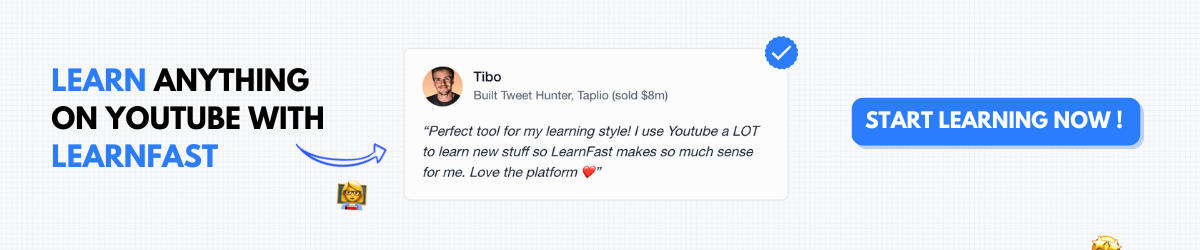Notion AI for Beginners - Supercharge Your Productivity 2025
Notion AI has revolutionized how we organize, plan, and manage information by bringing artificial intelligence directly into our workspace. This powerful combination of Notion's flexible database and page system with AI capabilities creates unprecedented opportunities for productivity, organization, and intelligent automation.
Whether you're managing personal projects, running a business, or organizing team workflows, Notion AI offers tools that can transform how you capture ideas, organize information, and make decisions. From intelligent writing assistance to automated data analysis, Notion AI makes complex productivity systems accessible to everyone.
This comprehensive beginner's guide will teach you everything you need to know about Notion AI, from basic setup to advanced productivity workflows. You'll discover how to leverage AI for content creation, data organization, and workflow automation while building systems that grow with your needs.
Understanding Notion AI Fundamentals
Notion AI integrates artificial intelligence capabilities directly into Notion's workspace, allowing you to generate content, analyze data, and automate tasks without leaving your productivity environment. Unlike standalone AI tools, Notion AI understands the context of your workspace and can work with your existing data and workflows.
The platform combines traditional productivity features like databases, pages, and templates with AI capabilities including content generation, summarization, translation, and intelligent analysis. This integration creates powerful synergies where AI enhances your existing workflows rather than replacing them.
Notion AI's strength lies in its contextual awareness. It can analyze your database entries, understand your project structures, and generate content that fits seamlessly into your existing organizational systems. This makes it particularly valuable for maintaining consistency across large projects and complex workflows.
Notion AI Trends in 2025
The landscape of AI-powered productivity tools is evolving rapidly, with several key trends shaping how users leverage Notion AI and similar platforms in 2025.
Contextual AI Integration is becoming more sophisticated, with AI systems that understand not just individual requests but entire project contexts, team dynamics, and organizational goals. This enables more intelligent automation and assistance that aligns with broader objectives.
Cross-Platform AI Synchronization allows Notion AI to work seamlessly with other productivity tools, calendar apps, and communication platforms, creating unified AI-powered workflow ecosystems that span multiple applications.
Intelligent Template Evolution uses AI to automatically adapt and improve templates based on usage patterns, team feedback, and project outcomes, making organizational systems self-optimizing over time.
Privacy-Focused AI Processing is becoming standard as users demand more control over their data. New features emphasize local processing and transparent data handling while maintaining powerful AI capabilities.
Collaborative AI Assistance enables teams to leverage shared AI insights, with systems that learn from collective team knowledge and provide intelligent recommendations for collaboration and decision-making.
Staying current with these trends will help you build more effective, future-proof productivity systems while maximizing the value of AI integration in your workflows.
Getting Started with Notion AI
Setting up Notion AI effectively requires understanding both the basic interface and the strategic principles that make AI integration successful. Start with simple use cases and gradually build complexity as you become comfortable with the platform.
Setting Up Your Workspace
Account Configuration begins with enabling Notion AI in your workspace settings. The AI features integrate seamlessly with existing Notion functionality, so you can add AI capabilities to current projects without disrupting established workflows.
Understanding AI Commands involves learning the basic slash commands and prompts that trigger AI functionality. Notion AI responds to natural language requests, making it accessible even for users without technical backgrounds.
Workspace Organization becomes more important with AI integration because the AI can work more effectively when information is well-structured and consistently organized across your Notion space.
Basic AI Commands and Functions
Content Generation commands help create various types of content directly in your Notion pages. Use "/ai" to trigger AI assistance for writing blog posts, meeting notes, project plans, or any other written content.
Summarization Features can condense long documents, meeting notes, or research into concise summaries that capture key points and action items.
Language Tools include translation, tone adjustment, and writing improvement suggestions that help refine your content without external tools.
Data Analysis capabilities allow AI to examine your database entries and provide insights, trends, and recommendations based on your information.
AI-Powered Content Creation
Notion AI excels at content creation tasks that benefit from understanding context and maintaining consistency with your existing materials. These capabilities can dramatically speed up writing tasks while maintaining quality and coherence.
Writing and Documentation
Project Documentation becomes much more efficient with AI assistance. Create comprehensive project plans, status reports, and documentation by providing basic information and letting AI expand it into well-structured documents.
Effective prompts for project documentation:
- "Create a project plan for [project name] including timeline, milestones, and resource requirements"
- "Generate a weekly status report based on the tasks completed in this database"
- "Write meeting notes that capture key decisions and action items from this discussion"
Content Templates can be created and customized using AI, then reused across similar projects. This ensures consistency while saving time on repetitive content creation tasks.
Research Synthesis helps organize and present research findings in coherent, actionable formats. AI can analyze your research notes and create structured summaries that highlight key insights and implications.
Creative and Strategic Content
Brainstorming and Ideation sessions become more productive with AI assistance that can generate ideas, explore different perspectives, and help overcome creative blocks.
Strategic Planning documents benefit from AI's ability to structure complex information and consider multiple scenarios. Create comprehensive business plans, marketing strategies, and project roadmaps with AI assistance.
Communication Materials like emails, proposals, and presentations can be drafted quickly using AI, then refined to match your specific style and requirements.
Database Management and Automation
Notion's database functionality becomes significantly more powerful when combined with AI capabilities. You can create intelligent systems that organize, analyze, and act on your data automatically.
Smart Database Organization
Automated Tagging and Categorization uses AI to analyze database entries and apply appropriate tags, categories, and properties based on content analysis.
For example, a task database can automatically:
- Categorize tasks by project or department based on description
- Estimate time requirements based on task complexity
- Assign priority levels based on keywords and context
- Generate status updates based on progress indicators
Content Enhancement automatically improves database entries by expanding descriptions, adding relevant details, and ensuring consistency across entries.
Relationship Mapping helps identify connections between different database entries, projects, and team members, creating more intelligent organizational systems.
Intelligent Workflow Automation
Status Updates and Reporting can be automated using AI to analyze database changes and generate regular progress reports, project summaries, and performance insights.
Task Management Intelligence helps prioritize tasks, identify dependencies, and suggest optimal work sequences based on project requirements and team capacity.
Data Validation and Quality Control uses AI to identify inconsistencies, missing information, and potential errors in your databases before they become problems.
Personal Productivity Systems
Notion AI enables sophisticated personal productivity systems that adapt to your working style and automatically optimize based on your patterns and preferences.
Task and Project Management
Intelligent Task Creation transforms casual notes and ideas into well-structured tasks with appropriate priorities, deadlines, and context automatically added.
Project Planning Assistance helps break down complex projects into manageable tasks, estimate timelines, and identify potential challenges before they occur.
Goal Tracking and Analysis monitors your progress toward objectives and provides insights about productivity patterns, successful strategies, and areas for improvement.
Knowledge Management
Personal Wiki Creation uses AI to organize your notes, research, and ideas into comprehensive knowledge bases that are easy to navigate and maintain.
Learning and Development Tracking helps organize courses, skills development, and educational resources while tracking progress and identifying knowledge gaps.
Reference Material Organization automatically categorizes and tags articles, documents, and resources for easy retrieval when needed.
Daily Workflow Optimization
Morning Planning Sessions can be enhanced with AI that reviews your calendar, priorities, and pending tasks to suggest optimal daily schedules.
Evening Reviews use AI to analyze what you accomplished, identify patterns, and suggest improvements for future planning.
Weekly and Monthly Planning benefits from AI analysis of your productivity patterns, goal progress, and project status to inform strategic planning.
Team Collaboration and Workflows
Notion AI transforms team collaboration by providing intelligent assistance that helps coordinate work, maintain consistency, and improve communication across team members.
Collaborative Documentation
Meeting Management includes AI-powered meeting preparation, note-taking assistance, and follow-up task generation that ensures meetings are productive and actionable.
Project Coordination uses AI to track project status across team members, identify potential conflicts or delays, and suggest solutions for better coordination.
Knowledge Sharing systems automatically organize team knowledge, making expertise and information easily accessible to all team members.
Team Communication Enhancement
Status Updates and Reports can be generated automatically based on team database entries, providing consistent communication about project progress and team activities.
Decision Documentation helps capture and organize team decisions, rationale, and implementation plans for future reference and accountability.
Onboarding and Training materials can be created and maintained using AI, ensuring new team members have access to current, comprehensive information.
Workflow Standardization
Process Documentation uses AI to create and maintain standard operating procedures, ensuring consistency across team members and projects.
Quality Assurance helps maintain standards by analyzing work outputs and suggesting improvements or corrections based on established criteria.
Performance Tracking provides insights into team productivity, project success rates, and areas where additional support or resources might be beneficial.
Advanced Productivity Techniques
As you become comfortable with basic Notion AI functionality, these advanced techniques help create sophisticated productivity systems that provide significant competitive advantages.
Automated Analytics and Insights
Performance Dashboards combine AI analysis with Notion's visualization capabilities to create comprehensive views of your productivity, project progress, and goal achievement.
Trend Analysis identifies patterns in your work habits, project outcomes, and team performance that inform strategic decisions and process improvements.
Predictive Planning uses historical data to forecast project timelines, resource requirements, and potential challenges, enabling proactive planning and risk management.
Custom AI Workflows
Template Automation creates intelligent templates that adapt based on project type, team size, and other variables while maintaining consistency and quality.
Content Personalization adjusts communication styles, documentation formats, and presentation approaches based on audience and context.
Integration Optimization coordinates Notion AI with other productivity tools and platforms to create seamless workflow experiences.
Strategic Applications
Business Intelligence uses AI to analyze business data, market trends, and competitive information stored in Notion databases.
Innovation Management helps track ideas, evaluate opportunities, and manage innovation projects from conception to implementation.
Risk Assessment identifies potential problems, resource constraints, and strategic challenges before they impact project success.
Integration with Other Tools
Notion AI works most effectively when integrated with your broader productivity ecosystem. Understanding integration strategies helps maximize the value of your AI-powered workflows.
Common Integration Patterns
Calendar and Scheduling connections ensure your Notion AI planning aligns with your actual schedule and commitments.
Communication Platform Integration with tools like Slack, Microsoft Teams, or Discord enables AI insights to inform team communication and coordination.
File Storage and Management integration with Google Drive, Dropbox, or OneDrive creates comprehensive information management systems.
Automation Workflows
Zapier Integration enables sophisticated automation workflows that trigger AI actions based on external events or data changes.
API Connections allow custom integrations with specialized tools and platforms specific to your industry or workflow requirements.
Data Synchronization keeps information consistent across platforms while leveraging AI capabilities for analysis and enhancement.
Cross-Platform Strategy
Mobile Optimization ensures your AI-powered workflows function effectively across desktop and mobile devices.
Offline Capability planning accounts for situations where AI features may not be available while maintaining productivity.
Backup and Recovery strategies protect your AI-enhanced workflows and data against technical issues or platform changes.
Troubleshooting and Best Practices
Successful Notion AI implementation requires understanding common challenges and developing strategies to maximize effectiveness while avoiding potential pitfalls.
Common Implementation Challenges
Overwhelming Complexity can occur when trying to implement too many AI features simultaneously. Start simple and gradually add complexity as you master basic functionality.
Inconsistent Usage reduces AI effectiveness. Establish regular habits and workflows that consistently leverage AI capabilities rather than using them sporadically.
Poor Data Organization limits AI effectiveness. Maintain clean, well-structured databases and consistent naming conventions to maximize AI insights and automation.
Optimization Strategies
Regular Review and Refinement of your AI workflows ensures they continue serving your needs effectively as your projects and requirements evolve.
Performance Monitoring tracks how AI features impact your productivity and identifies opportunities for further optimization.
Team Training and Adoption strategies help ensure all team members can effectively leverage AI capabilities in collaborative workflows.
Security and Privacy Considerations
Data Sensitivity awareness helps you make informed decisions about what information to process using AI features.
Access Control ensures that AI-generated content and insights are shared appropriately within your organization.
Compliance Requirements may affect how you can use AI features in certain industries or for specific types of information.
Building Sustainable AI-Powered Workflows
Creating long-term success with Notion AI requires thinking strategically about how AI integration supports your broader productivity and organizational goals.
Scalability Planning
Growth Accommodation ensures your AI-powered workflows can handle increased complexity and volume as your projects and team grow.
Skill Development planning helps you and your team continue learning and adapting as AI capabilities evolve.
Technology Evolution preparation keeps your workflows flexible enough to incorporate new AI features and capabilities as they become available.
Organizational Impact
Culture Integration helps teams embrace AI assistance as a valuable tool rather than a threat to existing work methods.
Change Management strategies smooth the transition to AI-enhanced workflows while maintaining productivity during implementation.
Success Measurement establishes metrics that demonstrate the value of AI integration and guide future optimization efforts.
Future-Proofing Strategies
Platform Independence reduces risk by avoiding over-dependence on any single AI platform or provider.
Skill Transferability focuses on learning principles and approaches that apply across different AI tools and platforms.
Continuous Learning habits ensure you stay current with evolving AI capabilities and best practices in productivity optimization.
To expand your AI productivity capabilities, explore AI Automation Basics for broader workflow automation, study Productivity Systems for comprehensive organization strategies, and learn Project Management principles for effective coordination and execution.
For official resources and community support, consult the Notion AI Official Guide for platform-specific features and browse the Notion Template Gallery for inspiration and ready-to-use productivity systems.
Master Notion AI fundamentals with this comprehensive tutorial covering setup, basic features, and practical productivity workflows for beginners.
Frequently Asked Questions
Do I need to pay extra for Notion AI features? Notion AI requires a separate subscription in addition to your regular Notion plan. The AI features are available as an add-on that you can enable for your workspace, with pricing based on usage and team size.
Can Notion AI work with my existing Notion workspace? Yes, Notion AI integrates seamlessly with existing workspaces and databases. You can add AI capabilities to current projects without disrupting your established workflows or losing any existing data.
How does Notion AI protect my data privacy? Notion AI processes your data according to Notion's privacy policy and security standards. The AI features analyze your content to provide assistance but don't store or share your information inappropriately. Review the privacy settings to understand and control how your data is used.
What types of tasks is Notion AI best suited for? Notion AI excels at content creation, summarization, data analysis, and workflow automation within your Notion workspace. It's particularly effective for writing assistance, database management, project planning, and organizing information.
Can I use Notion AI offline? Notion AI requires an internet connection to function since the AI processing happens on Notion's servers. However, you can continue working in Notion offline and use AI features when you reconnect to the internet.
Transform Your Productivity with Notion AI →
Notion AI represents a powerful evolution in productivity tools, combining the flexibility of Notion's organizational system with intelligent automation and assistance. By mastering these fundamentals and gradually implementing more sophisticated workflows, you can create productivity systems that adapt to your needs while continuously improving through AI insights and automation.