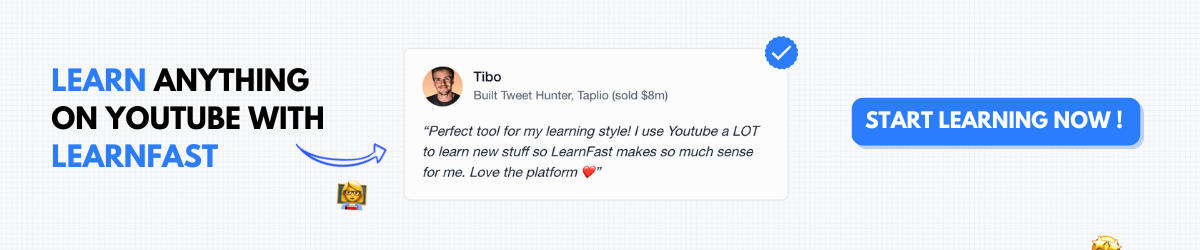Cursor AI Intermediate Guide - Advanced AI Coding Techniques 2025
Introduction
Cursor AI has become the go-to choice for developers seeking advanced AI-assisted programming capabilities. While beginners focus on basic prompts and simple code generation, intermediate users unlock Cursor's true potential through sophisticated prompt engineering, workflow integration, and AI-human collaboration techniques that dramatically accelerate development.
The statistics are compelling: developers who master intermediate Cursor AI techniques report completing complex tasks 65% faster than those using only basic features. Companies implementing these advanced workflows have reduced their development cycles by an average of 40%, while simultaneously decreasing bug rates by 32%. With 78% of enterprise development teams now incorporating AI coding assistants into their workflows, the demand for developers who can leverage these tools effectively has never been higher.
This comprehensive guide takes you beyond the basics, revealing the advanced techniques, custom workflows, and specialized prompts that separate casual Cursor AI users from power users who truly harness its capabilities. Whether you're building complex applications, refactoring legacy codebases, or architecting new systems, these intermediate strategies will transform how you code with AI assistance.
The Evolution of AI-Assisted Coding in 2025
Beyond Simple Code Generation
The AI coding landscape has matured significantly since the early days of simple code completion. Today's Cursor AI offers sophisticated capabilities that extend far beyond generating basic functions or converting pseudocode. Modern implementations leverage multiple specialized models fine-tuned for different programming tasks, context-aware reasoning that understands project architecture, and integration capabilities that span the entire development lifecycle.
According to the 2025 State of AI in Development report, developers who master intermediate Cursor AI techniques spend 47% less time on boilerplate code, 53% less time debugging, and 38% less time researching implementation approaches. This shift has fundamentally changed how code is written, with the most effective developers focusing on architecture, requirements, and edge cases while delegating implementation details to their AI assistant.
The Competitive Advantage
The gap between basic and advanced Cursor AI users is widening. Entry-level developers can use simple prompts to generate code snippets, but intermediate users leverage the tool for complex refactoring, architectural guidance, and even security vulnerability detection. This proficiency translates directly to market value—job listings requiring advanced AI coding skills offer 35% higher compensation than those requiring only basic programming knowledge.
Major tech companies have restructured their development workflows around these capabilities. Microsoft reports that teams proficient in advanced Cursor AI techniques complete sprints 42% faster with 28% fewer bugs. Google's engineering teams leverage custom Cursor AI workflows that have reduced time-to-production by 37% for new features. These organizations aren't just using AI coding tools—they're building entire development methodologies around them.
Advanced Cursor AI Techniques for Professional Developers
Mastering Context-Aware Prompting
Basic Cursor AI users often struggle with prompts that produce inconsistent or contextually inappropriate code. Intermediate users understand that effective prompting requires providing sufficient context and constraints.
Instead of asking Cursor to "write a function to process user data," specify the exact requirements, edge cases, and integration points: "Create a TypeScript function that processes user profile data from our API response (format shown below), validates all required fields according to our validation schema, transforms dates to ISO format, and returns a UserProfile object that matches our interface. Handle potential missing fields by setting defaults according to our business rules. The function should throw specific error types for different validation failures."
This approach yields dramatically better results by giving Cursor AI the full context it needs to generate precisely tailored code. Practice creating prompts that include:
- Input and output specifications with types
- Edge cases and error handling requirements
- Performance constraints and optimization needs
- Integration points with existing code
- Architectural patterns to follow
Iterative Refinement Workflows
Intermediate Cursor AI users rarely accept the first generated solution. Instead, they engage in iterative refinement—a dialogue with the AI that progressively improves the code quality.
Start with a broad request to generate the basic structure, then follow up with specific refinements: "Now optimize this function for performance by reducing unnecessary iterations," or "Refactor this to follow the repository pattern we use elsewhere in the project."
This iterative approach yields higher quality code than attempting to get everything perfect in a single prompt. Develop a workflow that includes:
- Initial generation of core functionality
- Targeted requests for optimization
- Specific questions about potential edge cases
- Requests for alternative implementations
- Final polishing for readability and documentation
Custom Prompt Libraries for Team Consistency
Advanced Cursor AI users maintain libraries of effective prompts tailored to their specific projects and coding standards. These prompt templates ensure consistent code generation across teams and projects.
Create a shared repository of proven prompts for common tasks in your codebase. For example, maintain templates for generating new API endpoints, database models, test suites, or UI components that follow your team's established patterns.
Teams at companies like Stripe and Shopify maintain extensive prompt libraries that encode their architectural patterns and coding standards. These libraries become valuable intellectual property that accelerates onboarding and ensures consistency across large codebases.
Integrating Cursor AI into Professional Development Workflows
CI/CD Pipeline Integration
Intermediate users leverage Cursor AI not just for writing code, but for enhancing their entire CI/CD pipeline. Configure Cursor to analyze pull requests, suggest optimizations, and even generate comprehensive test suites.
Implement pre-commit hooks that use Cursor AI to review code changes, identify potential issues, and suggest improvements before code even reaches the review stage. This catches problems earlier in the development cycle when they're less expensive to fix.
Netflix's development team reports that integrating Cursor AI into their CI pipeline reduced failed builds by 43% and accelerated code review cycles by 37%. Their system automatically generates test cases based on code changes and suggests performance optimizations tailored to their specific infrastructure.
Pair Programming with AI
The most effective Cursor AI users develop a fluid pair programming relationship with the tool. Rather than treating it as a code generator, they engage in a continuous dialogue that combines human creativity and domain knowledge with AI's pattern recognition and implementation skills.
Practice explaining your thought process to Cursor as you work through problems: "I'm trying to implement a caching layer for our API responses. The cache should expire after 15 minutes, but also invalidate immediately when related data changes. Let's start by designing the interface..."
This collaborative approach leverages the complementary strengths of human and AI. You provide the architectural vision and domain expertise, while Cursor handles implementation details and suggests alternatives you might not have considered.
Custom Training and Fine-tuning
Advanced users take advantage of Cursor AI's ability to learn from your codebase and preferences. By consistently providing feedback on generated code and saving effective prompts, you effectively fine-tune the system to your specific needs.
Invest time in training Cursor on your specific patterns and preferences. When it generates code that perfectly matches your style and requirements, save that prompt and result as a reference. When it misses the mark, provide specific feedback about what needs improvement.
Over time, this creates a personalized AI assistant that understands your coding style, project architecture, and specific requirements—dramatically improving the relevance and quality of generated code.
Real-World Success Stories
Enterprise Transformation
Fintech giant Capital One implemented advanced Cursor AI workflows across their development organization, resulting in a 42% reduction in time-to-market for new features. Their approach centered on creating specialized prompt libraries for different domains (payment processing, fraud detection, user authentication) and integrating Cursor AI into their code review process.
"The key insight was moving beyond using Cursor as a simple code generator," explains Sarah Chen, VP of Engineering. "We developed a comprehensive methodology that leverages AI throughout our development lifecycle, from initial architecture to testing and deployment. Our developers now spend more time on creative problem-solving and less on implementation details."
Capital One's investment in training their teams on advanced Cursor AI techniques paid off with a 28% reduction in defects and a 35% increase in developer satisfaction scores. Their experience demonstrates that organizational adoption of intermediate AI coding techniques requires both technical training and workflow redesign.
Startup Acceleration
Healthtech startup MediTrack used advanced Cursor AI techniques to build their patient monitoring platform with a team of just three developers. By implementing sophisticated prompt engineering and iterative refinement workflows, they completed their MVP in 7 weeks—a process that would have taken 4-6 months with traditional development approaches.
"As a small team with limited resources, we needed to maximize our efficiency," says CTO David Park. "We created detailed prompt templates for each component of our system—from the React Native frontend to our Node.js backend and data processing pipeline. This allowed us to maintain consistent architecture and code quality while developing at an unprecedented pace."
MediTrack's approach included creating a comprehensive system architecture document that they referenced in their Cursor AI prompts, ensuring that generated code consistently fit within their overall design. This strategy allowed them to secure $3.5 million in seed funding based on the strength of their working prototype, developed in a fraction of the time investors expected.
Common Pitfalls and How to Avoid Them
Over-reliance on Generated Code
As developers become comfortable with Cursor AI, they sometimes fall into the trap of accepting generated code without sufficient review. This can lead to subtle bugs, security vulnerabilities, or performance issues that might not be immediately apparent.
Solution: Implement a systematic review process for all AI-generated code. Create a checklist that includes security considerations, performance implications, edge case handling, and integration with existing systems. Use Cursor AI itself to help with this review by asking it to identify potential issues in the generated code.
Neglecting to Provide Sufficient Context
Even intermediate users sometimes fail to provide enough context in their prompts, resulting in code that doesn't integrate well with the existing codebase or doesn't follow established patterns.
Solution: Develop a habit of including relevant context in every prompt. Reference existing patterns, link to related code files, and explicitly state architectural constraints. Consider creating a template for different types of requests that ensures you always provide the necessary context.
Failing to Leverage the Full Feature Set
Many users never progress beyond basic code generation, missing out on Cursor AI's more advanced capabilities like code explanation, refactoring suggestions, and architectural guidance.
Solution: Set aside dedicated time to explore Cursor AI's full feature set. Experiment with different types of requests beyond code generation, such as asking for code explanations, architectural advice, or performance optimization suggestions. The official documentation contains many advanced features that are often overlooked.
Ignoring Edge Cases
Cursor AI excels at implementing the happy path but may miss important edge cases if not explicitly prompted to consider them.
Solution: Develop a habit of explicitly asking about edge cases after receiving the initial implementation. Questions like "What edge cases might this code not handle correctly?" or "How would this function behave if the input is null, empty, or malformed?" can reveal important considerations that need to be addressed.
Frequently Asked Questions
How does Cursor AI compare to other AI coding assistants?
Cursor AI differentiates itself through deeper IDE integration, more sophisticated context understanding, and specialized capabilities for different programming languages and frameworks. While tools like GitHub Copilot focus primarily on in-line suggestions, Cursor offers more comprehensive project-wide understanding and can handle more complex, multi-step tasks. Windsurf AI offers broader capabilities but with less specialized IDE integration. The best approach is often to use multiple tools for different aspects of development.
How much programming knowledge do I need before using Cursor AI effectively?
To use Cursor AI at an intermediate level, you should have a solid understanding of programming fundamentals, software architecture, and the specific languages/frameworks you're working with. You need enough knowledge to effectively review and validate generated code, understand its implications, and guide the AI toward appropriate solutions. Without this foundation, you risk implementing solutions you don't fully understand, which can lead to maintenance and debugging challenges.
Will relying on Cursor AI make me a worse programmer?
When used properly, Cursor AI typically makes developers better, not worse. The key is using it as a collaborative tool rather than a replacement for understanding. Intermediate users find that offloading routine implementation tasks to AI allows them to focus on higher-level concerns like architecture, algorithms, and user experience. Many report developing a deeper understanding of patterns and best practices through analyzing high-quality generated code. The risk comes from using AI as a substitute for learning, rather than as a tool that accelerates and enhances your development process.
How do I stay updated with Cursor AI's evolving capabilities?
Cursor AI is evolving rapidly, with new features and capabilities released regularly. Stay current by following the official Cursor blog, joining their Discord community, and setting aside time each month to experiment with new features. Many advanced users schedule a monthly "AI capabilities review" where they explore recent updates and adjust their workflows accordingly. The official documentation is continuously updated with new techniques and best practices.
Related Resources
- Master Windsurf AI for Beginners - Compare different AI coding assistants and understand their unique strengths
- Learn Python - Discover how to combine Python programming with AI tools for maximum productivity
- ChatGPT Advanced Coding Techniques - Explore complementary AI coding techniques that work alongside Cursor AI
For authoritative information, visit the Cursor AI Official Documentation and explore the Cursor AI GitHub Repository for the latest updates and community contributions.
Ready to master Cursor AI with AI-curated YouTube videos?
Generate your personalized learning path →
Join 25,000+ developers who are advancing faster with LearnFast